Release Notes
Launch date: July 2nd, 2023
Backpack v6 is a major release, with major changes. But don't worry, we've kept MOST changes backwards-compatible. And even for the things that are hugely breaking, we have provided 3 different upgrade paths, so that you can easily use the latest version of Backpack, even if you've heavily customized it. But first, a reminder:
If you've purchased a Backpack add-on after 1st of July 2022 (eg. PRO, DevTools), you get free access to the version that supports Backpack v6. All purchases get you 12 months of updates and upgrades.
Here are the BIG things Backpack v6 brings to the table and why you should upgrade from Backpack v5 to v6. But first... we should give credit where credit is due. Big BIG thanks to:
- Pedro Martins for creating Uploaders and MediaLibrary Uploaders;
- Antonio Almeida for creating Basset;
- Mauro Martinez for creating the CoreUIv4 & Tabler themes, plus our new video course;
- Jorge Castro for creating the dropzone field;
- Munjal Mayank for the dozens of new columns we've added;
- Karan Datwani and Mohammad Emran for bug fixes and docs improvements;
- Cristian Tabacitu for custom form operations, quick buttons and guidance on all of the above;
- our paying customers, who have made all of this possible by supporting our work 🙏
Together, our team has put in an incredible amount of work to make v6 what it is - more than 870 commits, across 6 months, all while still maintaining, bug fixing and improving v5. Again, big thanks to everybody who has helped made this happen 🙏
Added
User Interface
Backpack v6 brings a MAJOR overhaul of the user interface. We've:
- upgraded from Bootstrap v4 to Bootstrap v5
- invented a whole new way to use CSS and JS assets in Laravel projects
- added the ability to easily create new themes for Backpack
- created 3 themes: Tabler, CoreUIv4 and CoreUIv2
Read on to find out more.
Themes
Starting with Backpack v6, themes are first-class citizens:
- we have an official, documented way to create Backpack themes;
- our 1st party themes use that system themselves; even the default Backpack theme can now be uninstalled completely, it's an add-on;
- it's reasonably fast to create new themes (5 hours max for any Boostrap admin panel template);
- we have developed 3 themes for you: Tabler, CoreUI v4 and CoreUI v2;
Tabler Theme (new default)
We've been working with Tabler for a long time, and it is spectactular. It's by far the best Bootstrap-based HTML template we've worked with: it's open-source, well-maintained, has a great team and a great community around it. And it has TONS of components baked-in, and tons of layouts too (horizontal, vertical etc.). It's by far the best open-source, Bootstrap-based admin template in 2023... which is why we've chosen it for the default Backpack v6 theme. There's lots and lots to love here:

Sounds interesting? Read more here.
CoreUI v4 Theme (easy upgrade)
If you have lots of customizations... but would still like to upgrade to Booststrap v5, we've developed a theme for you too. You can use the CoreUI v4, which uses the latest version of Bootstrap and CoreUI, but without bringing too many breaking changes:
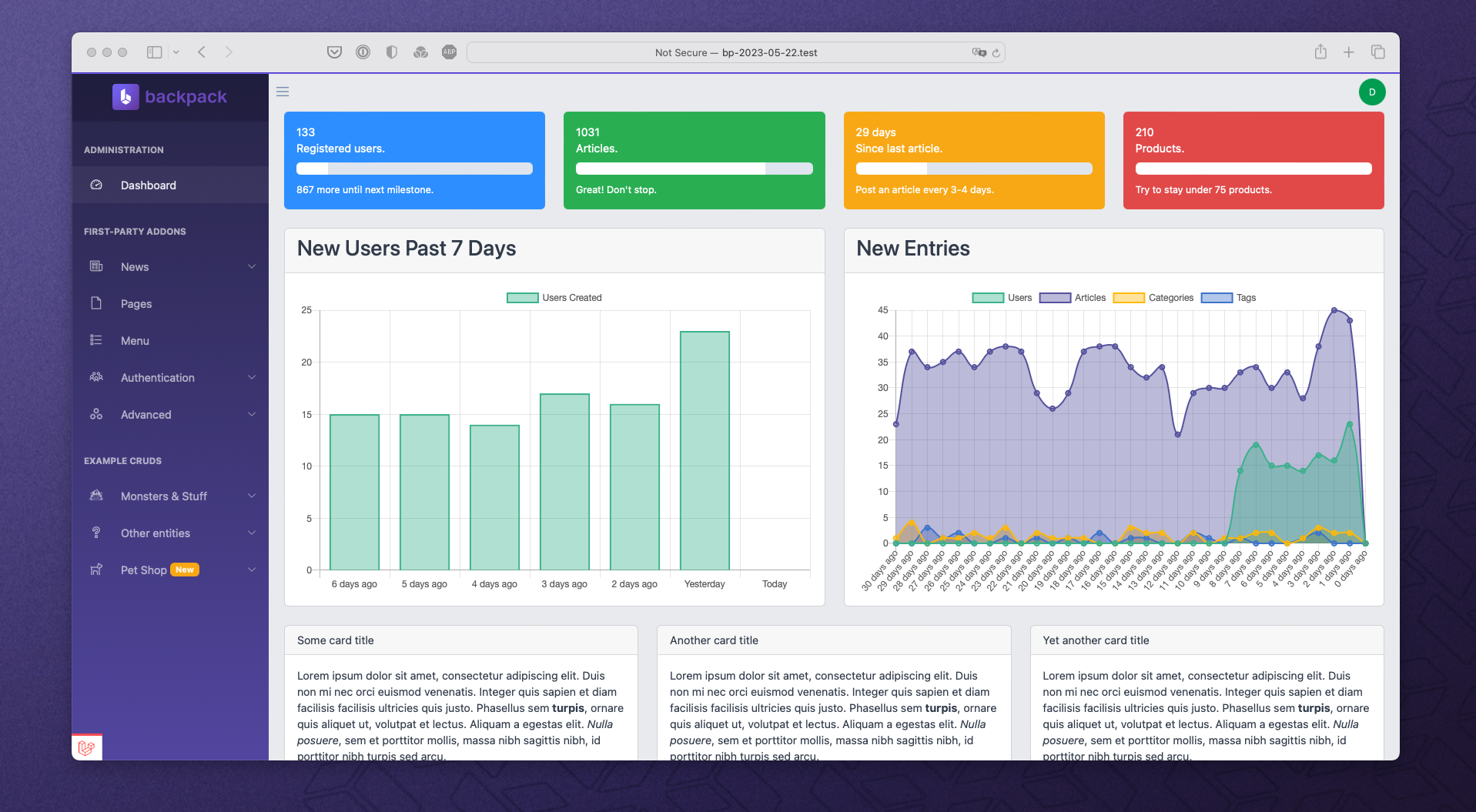
Sounds interesting? Read more here.
CoreUI v2 Theme (for maximum backwards compatibility)
If you've made TONS of customizations to your blade files... it might be too time-consuming for you to upgrade to Tabler and Bootstrap v5. It's sad... but we understand that use case. Which is why we've developed a Backpack v6 theme specifically for you, where... not a lot changes. We use the new asset-loading system but other than that... no changes. This theme should allow you to easily upgrade to Backpack v6 and keep you custom pages, changes etc. because we're prioritized backwards-compatibility over adding new features and modernizing:

Sounds interesting? Read more here.
Dark Mode
You wanted it, you've got it! Starting v6, Backpack's default theme (Tabler) has dark mode... out of the box! And not only that... we've spent a lot of time polishing our dark mode, to make sure it's beautiful, legible and usable. Take a look:

Layouts
One regular need we've identified was needing to change the layout slightly. In Backpack v5 some customization was possible using classes, but now, in Backpack v6 and specifically in the Tabler theme, we've overhauled it, and we offer:
- the 9 most common layouts out-of-the-box (vertical, horizontal, horizontal overlap, right vertical etc.);
- an easy way for you to create your own layout, and have all Backpack pages use your custom layout;

Go head, check out the new layouts in our online demo.
Auth Layouts
One other customization we've often seen people make is changing the way the login/register screens look. To make that easier, in our new default theme, we've created a few alternative auth layouts. You can choose between default, illustration and cover... or create your own. Of course, all of them have dark mode too:

For details, check out the Tabler theme docs.
Basset - a better way to load CSS and JS assets
We've never been happy with "traditional" ways of loading CSS and JS assets in Laravel (link tags, script tags), nor with using NPM. That's why we've invented a new dead-simple way to load assets... either from your machine or from a CDN. But don't worry, we've fixed all the privacy problems CDNs might have. Plus, we've made that solution fully open-source. We call this better assets solution... Basset. Now it's easy to:
// just do
@basset('https://unpkg.com/vue@3/dist/vue.global.js')
// and the system will internalize it and output something like
<script src="https://your-app.com/bassets/vue@3/dist/vue.global.js"></script>This means you don't have to compile or bundle assets. You don't have to publish assets. Backpack's core uses this system behind-the-hood, and it's made our CRUD repo go from 90.3 MB... down to 1.9 MB 🤯 Crazy, right?! And with the improvements in HTTP... most of the time the assets get loaded at the same time... so pageload times have improved considerably too!

Sounds interesting? Read more about Basset.
CSS hook classes
Starting with v6, if you want change the CRUD Panel styling - colors, border, padding etc (especially if you're creating a new theme), there's an easy way to target CRUD elements. We have made sure all CRUD operations have the bp-section attributes in key elements, so you can easily and reliably target them. For example the List operation provides:
bp-section=page-headerfor the page header (between breadcrumbs and content)bp-section=crud-operation-reorderfor the content
This is a very simple yet effective solution for your custom CSS or JS to target the header or target specific operations, since each operation has its content wrapped around an element with bp-section=crud-operation-xxx. For more information please check out this section in the docs.
CRUD
23 New Column Types
We've hunkered down and created a column type... for every field type we have, both FREE and PAID. So yes, starting with Backpack v6... all fields now have corresponding column types. That makes it MUCH easier to use the equivalent of a field... in the List or Show operation.
Interested? See all the column types we have, here.
New Field: Dropzone
Backpack v5 provided you with a few ways to upload files: upload, upload_multiple, browse, browse_multiple. They are perfectly fine for most use cases, but they had technical limitations, due to their dependencies (how HTML works or elFinder).
That's why we've created one upload field to rule them all... the dropzone field. This field was a difficult one to achieve, so big BIG thanks to Jorge and Pedro for working 3+ months at it. This new PRO field will allow your admins to drag&drop files to upload them... using AJAX. This means they can:
- upload bigger files
- upload more files than ever
- no longer "wait for the form to load"
And as a developer, it means you hava an upload field... that you can use as a subfield, in your repeatable and relationship fields 🤯 We are super-excited about this field, because it covers so much more ground than our previous upload fields. We think you'll love it too - in fact we think this will become your default upload field. It has already become ours:

Uploaders - making upload fields easier than ever
Backpack v5 already made uploads pretty easy - by using model mutators or model events. With Backpack v6, uploads take another huge leap forward. You can now attach Uploaders to fields and columns. And those uploaders encapsulate all the logic needed to do the upload & retrieval. That way... we can provide you with some standard uploaders, that cover 90% of all use cases. To be brief, in order to have a field upload a file, the only thing you need to do is:
CRUD::field('document')->type('upload')->hasFiles();And that is all 🤯 That's crazy-easy, right? Of course, we have a bunch of configurations for the most common scenarios. And you can create your own Uploader class if you want. Read more about Uploader classes here.
Spatie MediaLibrary Support
One popular way to add media (pictures, videos etc) to your Laravel models is to use Spatie MediaLibrary. We're happy to announce that Backpack now has first-party support for this very popular Laravel package. In short, all you need to do is to install our add-on and call withMedia() on your Backpack fields and columns. And that's it, files will get uploaded using MediaLibrary, fetched using MediaLibrary etc. Uploads just became dead-simple!
Interested? Read more about it here.
Custom form operations, now easy!
Another thing that was possible in Backpack v5, but not very easy, was to create a custom operation that included a Backpack form. You could do it... but you had to re-do a lot of the things we do in the Create & Update operations. No longer! Creating a custom form operation now is as easy as doing:
php artisan backpack:crud-form-operation CommentThat will create a CommentOperation trait that works right away:
You just customize the logic, use it on your CrudControllers and you're done. For more information, please see the docs.
Quick buttons, now one-line
Another thing that's ridiculously easy now... is for you custom operation to provide simple buttons. Previously you had to create a blade file just to hold that simple button (bleah). Now, CRUD comes with a quick button you can use for most simple use cases:
// by default, the quick button will figure out the Name and Label from the button name
$this->crud->button('email')->stack('line')->view('crud::buttons.quick');
// but you can easily customize Name, Label, Icon and the attributes of the <a> element in meta
$this->crud->button('email')->stack('line')->view('crud::buttons.quick')->meta([
'access' => 'Email',
'label' => 'Email',
'icon' => 'la la-envelope',
'wrapper' => [
'href' => url('something'),
'target' => '_blank',
'title' => 'Create a new email to this user',
]
]);Changed
We've merged the fluent and array syntaxes
In 2018-2022, we had one way of adding fields & columns, the array syntax:
CRUD::addField([
'name' => 'description',
'label' => 'Article Description',
'type' => 'textarea',
]);In 2022, we added a new (fluent) way of defining fields and columns:
CRUD::field('description')->label('Article Description')->type('textarea');In 2023, we're merging the two syntaxes. You can now use them together, first the array syntax then the fluent syntax:
CRUD::field([
'name' => 'description',
'label' => 'Article Description',
'type' => 'textarea',
])->label('Overriden Description');This means you have all the benefits of the array syntax... and all the benefits of the fluent syntax (chaining), in one simple CRUD::field() call.
Removed
- Support for Laravel 8 and 9;
- Support for PHP lower than 8.1 (since Laravel 10 does not support them);
address_algoliafield, since their API got discontinued;color_pickerfield, due to package lack of maintenaince;
If you like what you see, please help us out - share what you like on social media or tell a friend. To get all of the features above (and a lot more), please follow the upgrade guide.