InlineCreate Operation PRO
About
This operation allows your admins to add new entries to a database table on-the-fly, from a modal.
For example:
- if you have an
ArticleCrudControllerwhere your user can also selectCategories; - this operation adds the ability to create
Categoriesright inside theArticleCrudController's Create form;- the admin needs to click an Add button
- a modal will show the form from
CategoryCrudController's Create operation;
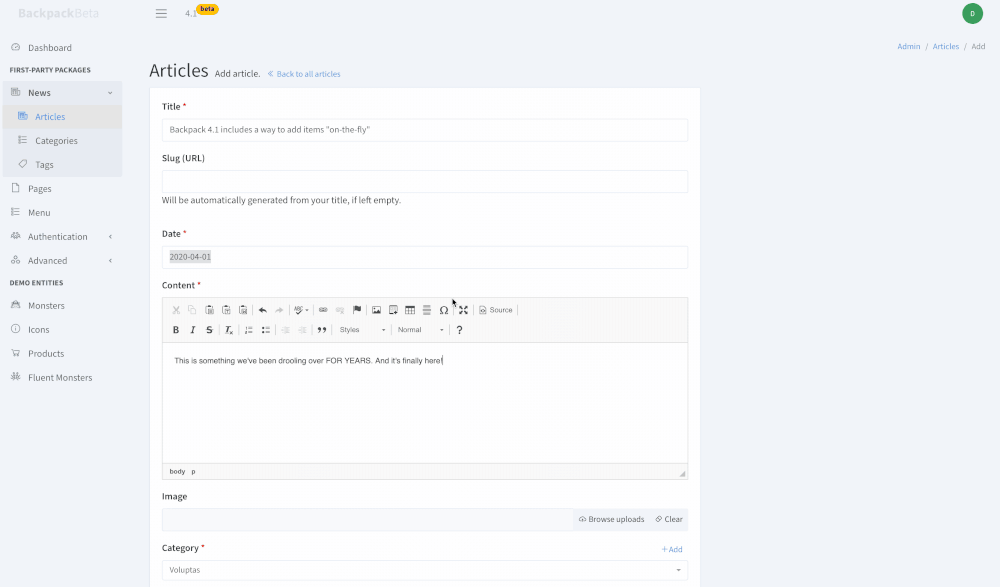
Requirements
This is a PRO operation. It requires that you have purchased access to backpack/pro.
In addition, it needs:
- a working Create operation;
- correctly defined Eloquent relationships on both the primary Model, and the secondary Model;
- a working Fetch operation to retrieve the secondary Model from the primary Model;
- an understanding of what we call "main" and "secondary" in this case; using the same example as above, where you want to be able to add
Categoriesin a modal, insideArticleCrudController's create&update forms:- the main entity would be Article (big form);
- the secondary entity would be Category (small form, in a modal);
How to Use
If your field name is comprised of multiple words (eg.
contact_numberorcontactNumber) you will need to also define thedata_sourceattribute for this field; keep in mind that by to generate a route, your field name will be parsed run throughStr::kebab()- that means_(underscore) orcamelCasewill be converted to-(hyphens), so infetchyour route will becontact-numberinstead of the expectedcontactNumber. To fix this, you need to define:data_source => backpack_url('monster/fetch/contact-number')(replace with your strings)
To use the Create operation, you must:
Step 1. Use the operation trait on your secondary entity's CrudController (aka. the entity that will gain the ability to be created inline, in our example CategoryCrudController). Make sure you use InlineCreateOperation after CreateOperation:
<?php
namespace App\Http\Controllers\Admin;
use Backpack\CRUD\app\Http\Controllers\CrudController;
class TagCrudController extends CrudController
{
use \Backpack\CRUD\app\Http\Controllers\Operations\CreateOperation;
use \Backpack\CRUD\app\Http\Controllers\Operations\InlineCreateOperation;
// notice InlineCreateOperation is used AFTER CreateOperation
// that's required in order for InlineCreate to re-use whatever
// CreateOperation has already setup
// OPTIONAL
// only if you want to make the InlineCreateOperation behave differently
// from the CreateOperation, otherwise you can just skip the setup method entirely
//
// protected function setupInlineCreateOperation()
// {
// $this->crud->setValidation(StoreRequest::class);
// $this->crud->addField($field_definition_array);
// }
}Step 2. Use the relationship field inside the setupCreateOperation() or setupUpdateOperation() of the main entity (where you'd like to be able to click a button and a modal shows up, in our example ArticleCrudController), and define inline_create on it:
// for 1-n relationships (ex: category) - inside ArticleCrudController
[
'type' => "relationship",
'name' => 'category', // the method on your model that defines the relationship
'ajax' => true,
'inline_create' => true, // assumes the URL will be "/admin/category/inline/create"
]
// for n-n relationships (ex: tags) - inside ArticleCrudController
[
'type' => "relationship",
'name' => 'tags', // the method on your model that defines the relationship
'ajax' => true,
'inline_create' => [ 'entity' => 'tag' ] // specify the entity in singular
// that way the assumed URL will be "/admin/tag/inline/create"
]
// OPTIONALS - to customize behaviour
[
'type' => "relationship",
'name' => 'tags', // the method on your model that defines the relationship
'ajax' => true,
'inline_create' => [ // specify the entity in singular
'entity' => 'tag', // the entity in singular
// OPTIONALS
'force_select' => true, // should the inline-created entry be immediately selected?
'modal_class' => 'modal-dialog modal-xl', // use modal-sm, modal-lg to change width
'modal_route' => route('tag-inline-create'), // InlineCreate::getInlineCreateModal()
'create_route' => route('tag-inline-create-save'), // InlineCreate::storeInlineCreate()
'add_button_label' => 'New tag', // configure the text for the `+ Add` inline button
'include_main_form_fields' => ['field1', 'field2'], // pass certain fields from the main form to the modal, get them with: request('main_form_fields')
]Step 3. OPTIONAL - You can create a setupInlineCreateOperation() method in the EntityCrudController, to make the InlineCreateOperation different to the CreateOperation, for example have more/less fields, or different fields. Check out the Fields API for a reference of all you can do with them.
How It Works
The CreateInline operation uses two routes:
- POST to
/entity-name/inline/create/modal-getInlineCreateModal()which returns the contents of the Create form, according to how it's been defined by the CreateOperation (insetupCreateOperation(), then overwritten by the InlineCreateOperation (insetupInlineCreateOperation()); - POST to
/entity-name/inline/create- points tostoreInlineCreate()which does the actual saving in the database by calling thestore()method from the CreateOperation;
Since this operation is just a way to allow access to the Create operation from a modal, the getInlineCreateModal() method will show all the fields you've defined for this operation using the Fields API, then upon Save the store() method will first check the validation from the FormRequest you've specified, then create the entry using the Eloquent model. Only attributes that are specified as fields, and are $fillable on the model will actually be stored in the database.
Using Widgets with Inline Create
When you have Widgets in your "related entry create form", for example a script widget with some javascript, you need to tell Backpack that you want to load that Widget inline too when the form is loaded in the modal. You can do that by adding the to the widget definition inline():
- Widget::add()->type('script')->content('assets/my-javascript.js');
+ Widget::add()->type('script')->inline()->content('assets/my-javascript.js');This will load the Widget in both instances, on the create form, and in the inline create form.