Release Notes
Launch date: May 5th, 2020
Anybody with a 4.0 license can install and use 4.1, but in order to get the new features in a project that currently runs 4.0, you need to follow the upgrade guide. Don't get fooled by the fact that we kept the 4.x.x prefix - that's just to show that Backpack 4.1 is a FREE upgrade from 4.0. But Backpack 4.1 is a MAJOR new version, with over 6 months of work put into it, and major improvements under-the-hood too. It is the current and recommended version of Backpack and it's got so many cool new things that we couldn't fit them all inside this page.
But here's the big stuff Backpack 4.1 brings to the table, and why you should upgrade from Backpack 4.0 to 4.1.
Added
Operations
New operation: InlineCreate
- allows admins to create related items on-the-fly, without leaving the current form;
- shows a new button next to your relationship fields; when you click [+ Add], a modal is shown with all the fields needed to create a related item on-the-fly; it basically brings that entry's Create form on this page;
- it works well for entities with a few inputs, but it also works well for huge entities with dozens of inputs, tabs, etc;
- see docs, PR, demo
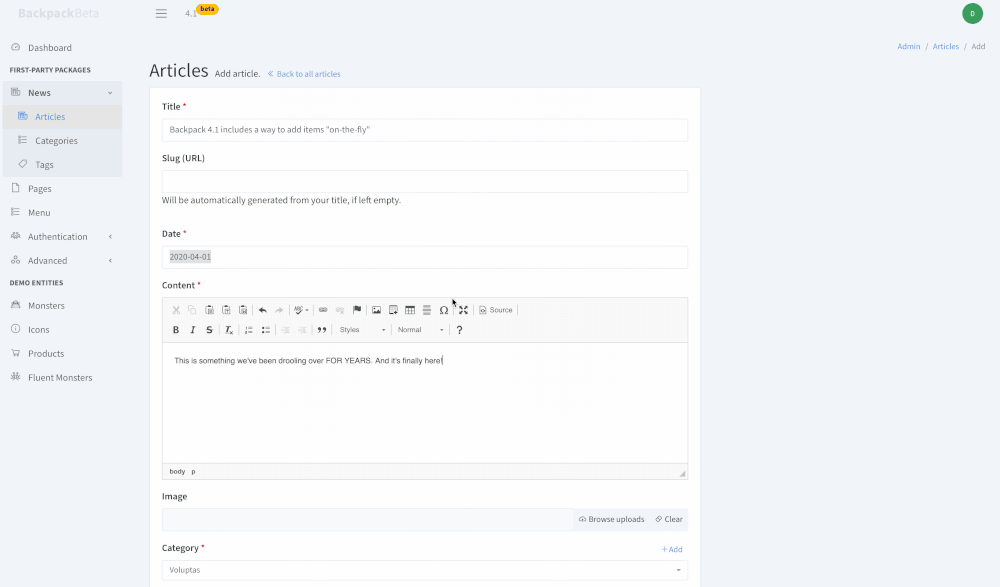
New operation: Fetch
- responds to AJAX requests and returns the results in a format the Select2 likes;
- this operation makes adding AJAX selects much MUCH easier; you don't even have to leave the controller;
- see docs, PR
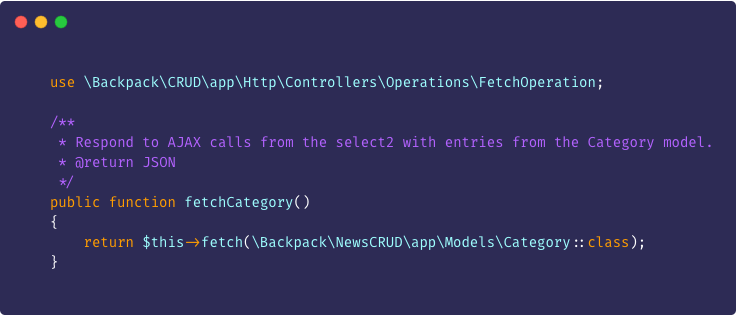
Fields
New field type: relationship
- one relationship field to rule them all; instead of thinking whether you need
select2,select2_multiple,select2_from_ajaxorselect2_from_ajax_multipleyou can now just use therelationshipfield, that includes the functionality of all of them... and more; - intelligent defaults; it automatically figures out the
entity,model,attribute,multiple,pivotandlabel, so most of the time you'll just need to define two things for it to work -nameandtype; - supports both non-AJAX and AJAX; for the dropdown options, it defaults to immediate querying; if you want to load the options using AJAX, you just have to point it to the correct route, using
data_source; which is super-easy to do using the new Fetch operation detailed above; - see docs, PR, demo
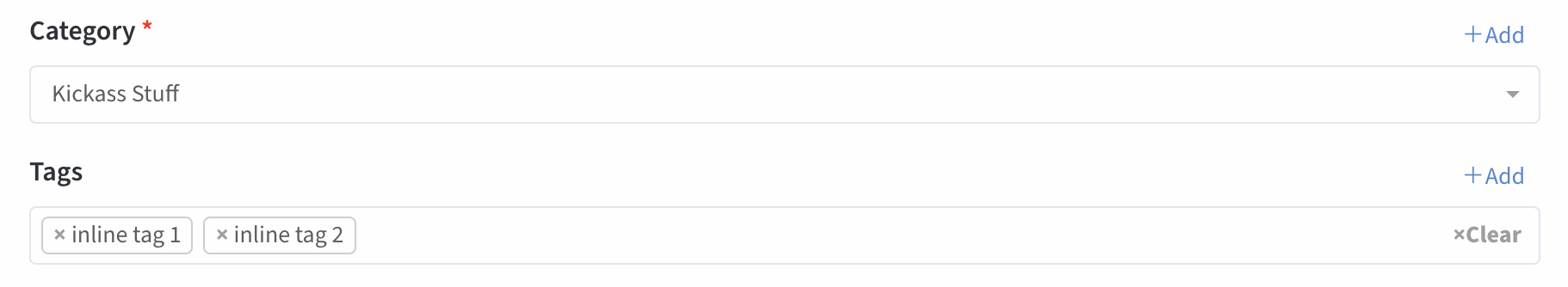
New field type: repeatable (aka matrix, aka groups, aka multiply)
- lets your admin define one or multiple "somethings" right inside their create/update form, when a "something" includes more than one input (ex: Testimonial can require
name,position,companyandquote); - the end result is stored as JSON by default, but you can intercept the saving and store it any way you like;
- makes it dead-simple to allow your admins to add/edit/delete multiple "things" inside an entry, when that "thing" is not important enough to have its own database table and Model;
- see docs, PR
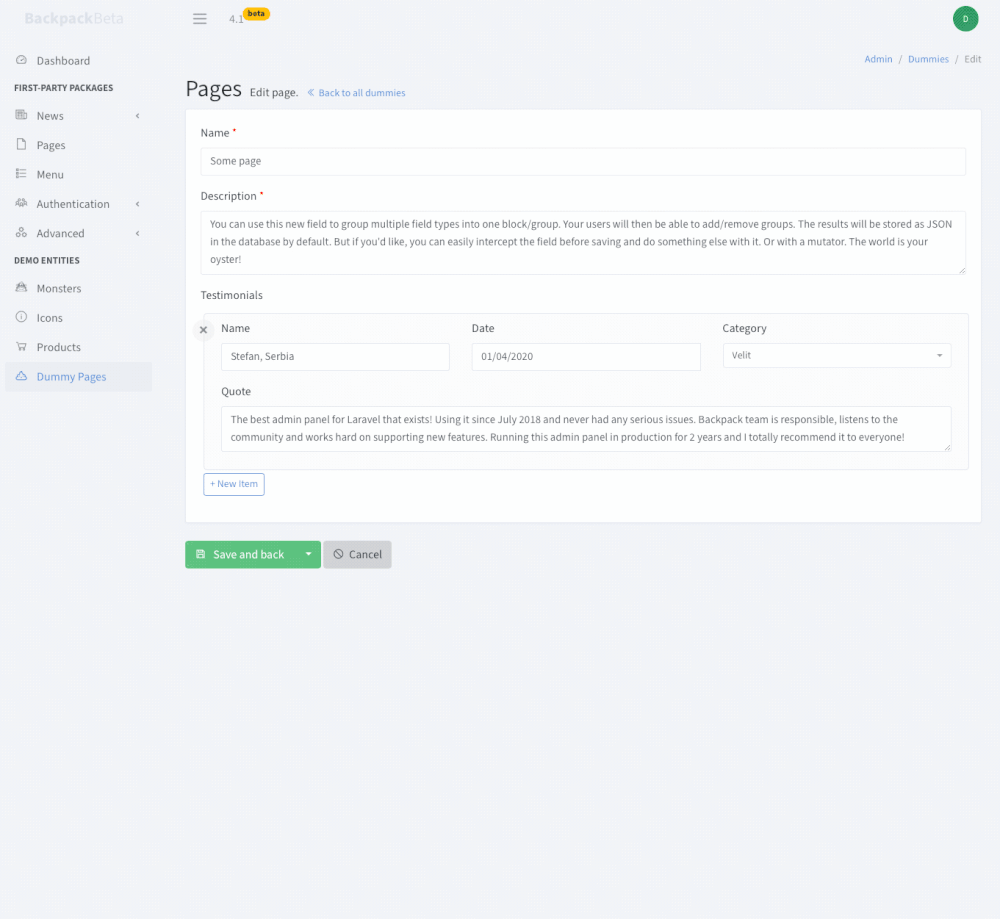
New field type: easymde (alternative to simplemde)
- SimpleMDE (the JS library) still works, but has not received any updates in 4 years; that's why we recommend using a different markdown editor - one that is maintained;
- fortunately, EasyMDE is a SimpleMDE fork that looks and works the same, and it is well looked after;
- we recommend replacing all your SimpleMDE fields with EasyMDE - the change couldn't be simpler;
- see docs, PR
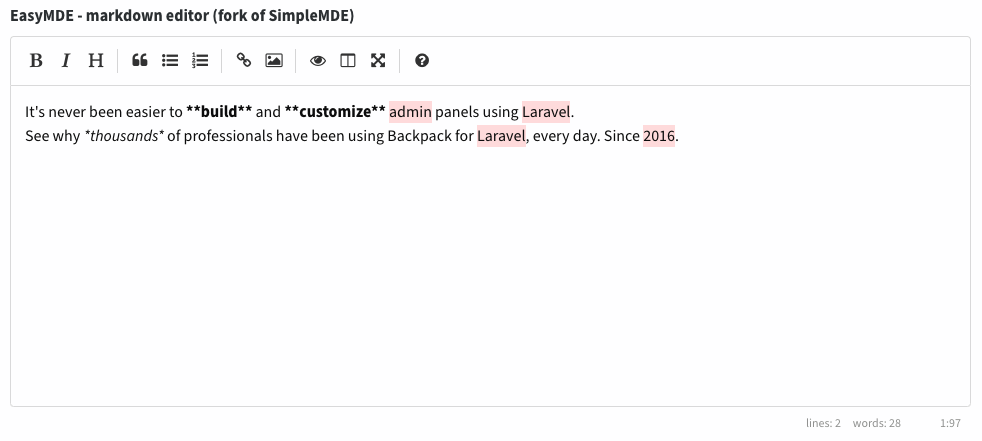
Columns
New columns feature: wrapper
- allows you to change how columns look and feel, by wrapping the text into a custom HTML element; similarly to how we've been able to do for years with Fields, you can now specify a wrapper for columns, and change that wrapper's
class,style, etc. - you can now easily add links to your columns; make it easy for admins to jump from one CRUD to another, by making relationship columns point to that Model's CRUD; but they can also point to whatever else you want;
- you can now easily make your column text a different color depending on its content, just by adding a Bootstrap class (ex: add
badge badge-warningortext-success); - see docs, PR, demo
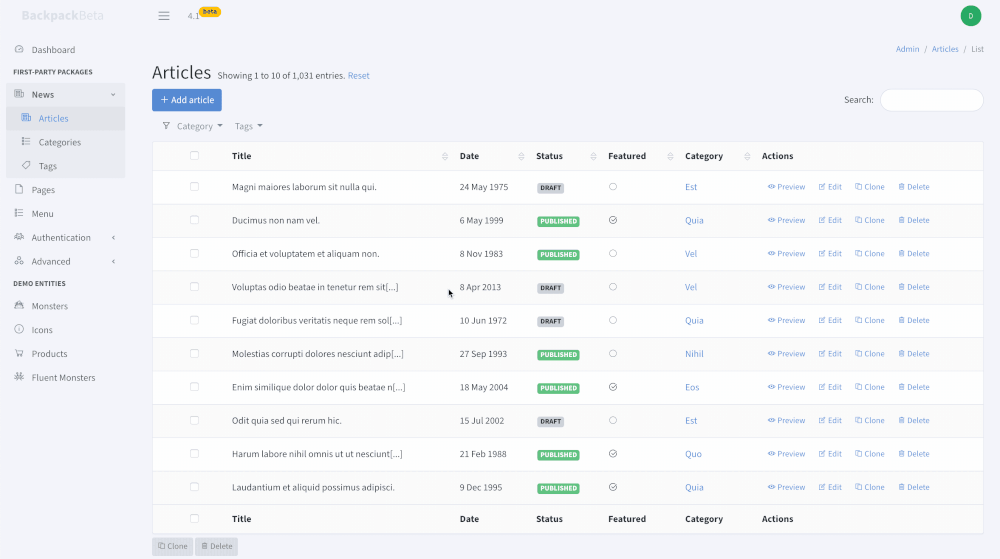
New column: relationship
- the perfect companion to the new
relationshipfield; - intelligent defaults; it automatically figures out the
entity,model,attribute,multiple,pivotandlabel, so most of the time you'll just need to define two things for it to work -nameandtype; - see docs, PR, demo
New column: relationship_count
- shows the number of items related to the current entry, on that relationship, for example "413 items";
- perfect for when your entity points to A LOT of other entries;
- if you have a CRUD with Filters for that related Model, you can add the
wrapperattribute mentioned above to this column, to turn it into a link that points to a filtered view of that related CRUD; that way the admin can click this column and see those 413 items; - see docs, PR, demo
Widgets
New widget: chart
- easily add a widget with a chart, on any admin panel page, directly from your Controller or blade file;
- the same/similar syntax for multiple chart libraries: ChartJS, Highcharts, Fusioncharts, Echarts, Frappe, C3, thanks to Laravel Charts; easily switch between charting libraries;
- easily defer DB queries to an AJAX call (recommended) or make them upon page load;
- see docs, PR, demo
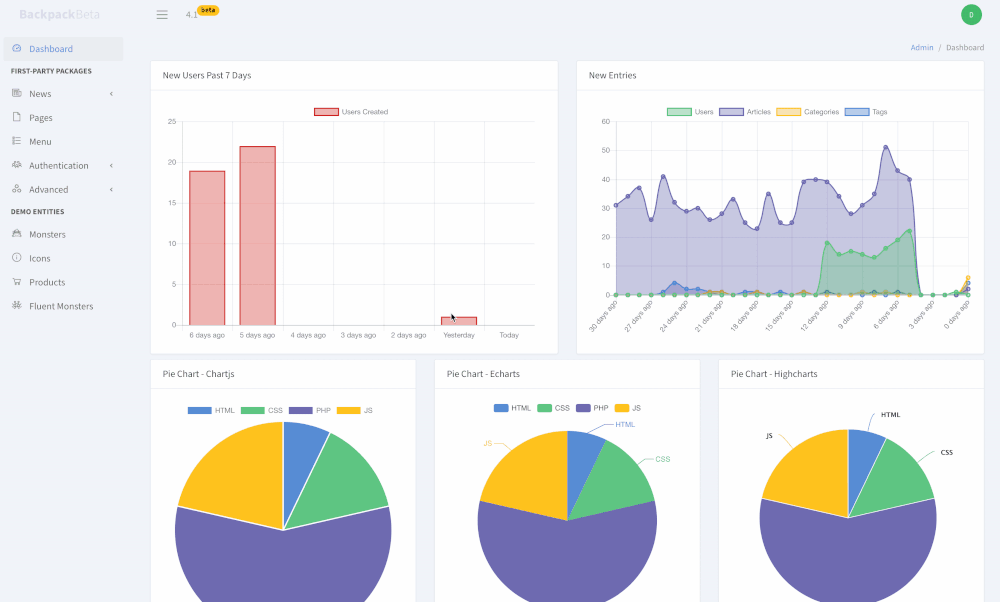
New Widgets class
- a global object that allows you to more easily add/edit Widgets to your admin panel pages;
- you can still manipulate the
$data['widgets']directly, but you can also use this new class; - you can pass the entire widget definition array to
Widget::add()or you can use the new fluent syntax; - see docs, PR, demo
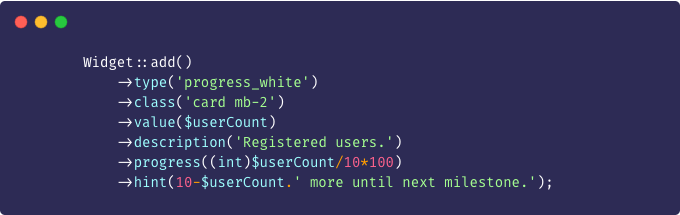
One more thing
Alternative fluent syntax for fields, columns, filters, buttons
- An optional new way of interacting with Fields, Columns, Filters, Buttons;
- Add or modify. It's the same method. Create or modify a field/column/filter/button/widget with one call - think of
CRUD::field()as a new$this->crud->addOrModifyField(); - Reduce your CrudController length by 20-60%. Most field&column definitions will fit on just one line.
- Better syntax highlighting. Better auto-completion. For most IDEs at least.
- Intelligent defaults. Most fields only actually need the
namefrom you - Backpack will try to guess everything else. Even thetype. Even the relationship. - see docs, PR
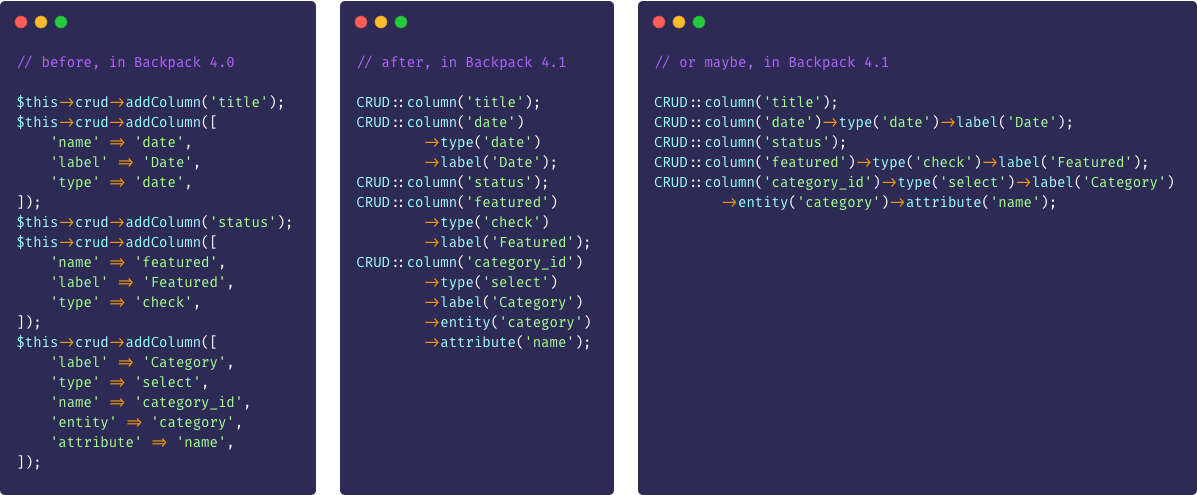
Changed
- For the
List Operation, you can now easily: - You can now easily customize the buttons at the end of the Create/Update forms - see docs, PR;
- You can now make all Backpack routes use a different web middleware than
web- see docs, PR; - Field
wrapperAttributeswas renamed towrapper;
Removed
- Support for Laravel 5.8;
- Support for PHP lower than 7.2.5;
laravel/helpersdependency, but you can still install it yourself, if you want to use the array and string helpers;venturecraft/revisionabledependency; in order to use the Revisions operation you now have to install the backpack/revise-operation add-on;barryvdh/laravel-elfinderdependency; in order to use the File Manager screen, thebrowseorbrowse_multiplefield types, you now need to install the backpack/filemanager add-on that we created;intervention/imagedependency; in order to use theimagefield type you might need to install the package, if you've copy-pasted our example mutator in your Model;App\Models\BackpackUseris no longer needed, recommended or published when installing Backpack; authentication now works with your defaultApp\Usermodel (or whatever it is); this eliminates a bit of unneeded complexity, and fixes a bunch of problems when there are morph relationships towards the User model; but you can still keep it if you like to have a separate model for you admins;
In order to get all of the features above (and a few more hidden gems), please follow the upgrade guide, to get from Backpack 4.0 to Backpack 4.1.