Introduction
Backpack is a collection of Laravel packages that help you build custom administration panels, for anything from presentation websites to complex web applications. You can install them on top of existing Laravel installations or fresh projects.
In a nutshell:
- Backpack will provide you with a visual interface for the admin panel (the HTML, the CSS, the JS); it pulls in the excellent CoreUI theme, with our own design called Backstrap, adds authentication functionality & bubble notifications; when you decide to build a custom feature for your admin panel, you already have the HTML blocks for the UI, and it will look good;
- Backpack will help you build sections where your admins can manipulate entries for Eloquent models; we call them CRUD Panels after the most basic operations: Create/Read/Update/Delete; after understanding Backpack, you'll be able to create a CRUD panel for each entity in about 10 minutes / model:
# STEP 0. create migration (in case you're starting from scratch)
composer require --dev laracasts/generators
php artisan make:migration:schema create_tags_table --model=0 --schema="name:string:unique"
php artisan migrate
# STEP 1. create a Model, Request, Controller, Route and sidebar item for the admin panel
php artisan backpack:crud tag #use singular, not plural
# STEP 2. go through the generated files, customize according to your needsBetter yet, if you purchase our brand-new Backpack DevTools (premium addon, paid extra) you can generate better Migrations, Models, Seeders, Factories and CRUDs... from the comfort of your browser window 🤯 It's never been this easy:
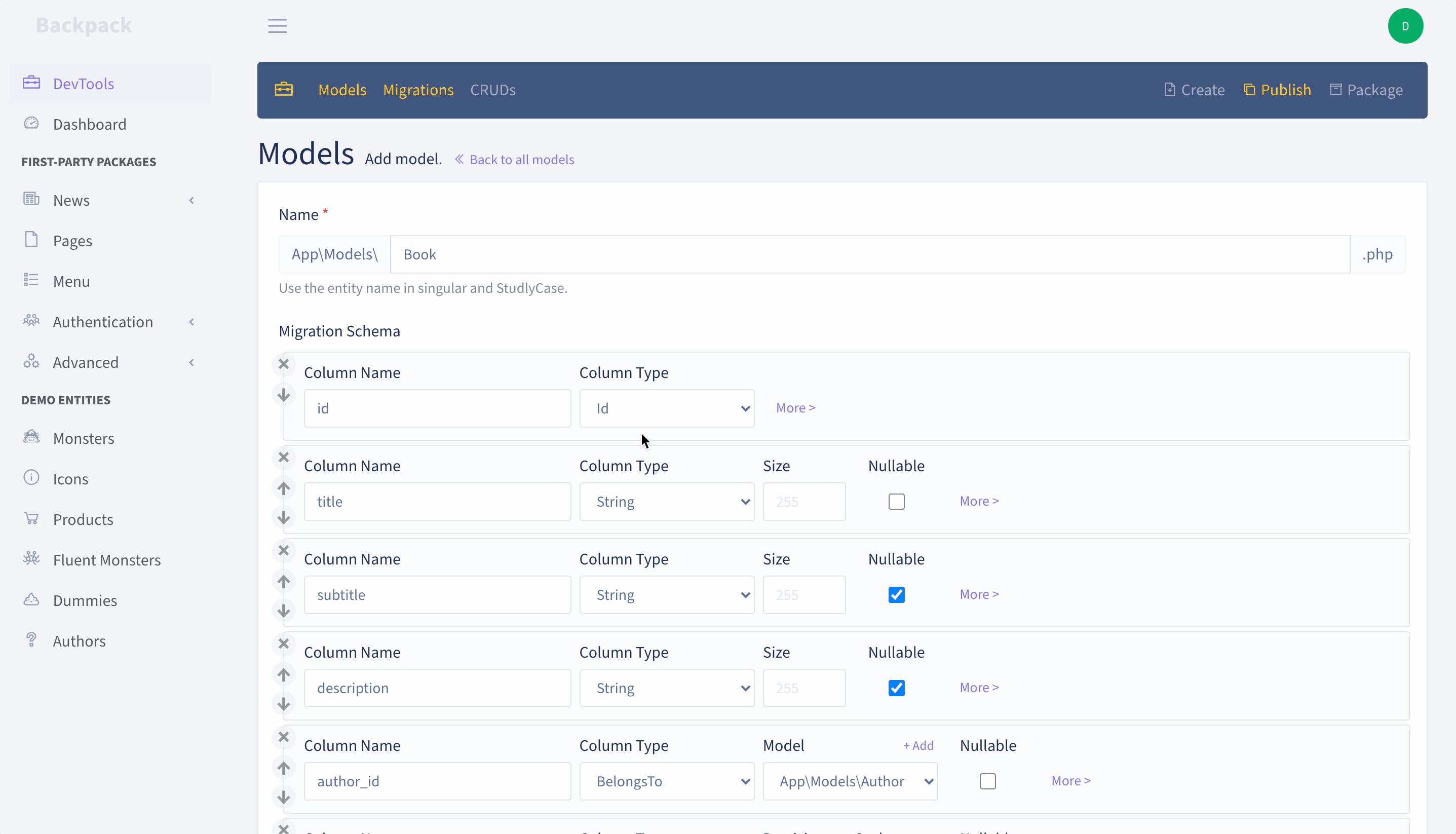
How to Start
We heavily recommend you spend a little time to understand Backpack, and only afterwards install and use it. Fortunately it's super-simple to get started. Using any of the options below will get you to a point where you can use Backpack in your projects:
- Video Course - 31 minutes
- Text Course - 20 minutes
- Email Course - 1 email per day, for 4 days, 5 minutes each
Video Course
Text Course
Email Course
Need to Know
Requirements
- Laravel 8.x, 7.x or 6.x
- MySQL (recommended) / PostgreSQL / SQLite / SQL Server
How does it look?
- Take a look at our homepage.
- Play around in our live demo.
- Install the demo and fiddle with the code.
Security
Backpack has never had a critical vulnerability/hack. But there have been important security updates for dependencies (including Laravel). Please login with Github or subscribe to our security newsletter, so we can reach you in case anything bad happens. No spam, no marketing emails, we promise. We only send about 2 emails per year, when we introduce major Backpack updates or there's a problem you should know about.
Maintenance
Backpack v4.1 is no longer the current version. Please upgrade to continue receiving updates.
License
Backpack is under a license we call "You make money, I make money" (YummY). Backpack's source is public, and you can use it for free for non-commercial purposes (testing, non-profits, personal use, etc), but if you make money using it, you need to purchase a commercial license. Please see the pricing section for more details. In production, you need a license code for both commercial and non-commercial use, to prevent nagging notification bubbles. On localhost, you don't need a license code at all.
Versioning
When installing Backpack, require its minor version (currently 4.1.*). Backpack follows the same versioning system as did prior to Laravel 6 - minor Backpack versions will include breaking changes. This allows us to push new features without charging our users again. For us, this is what major.minor.patch means:
major- PAID upgrade; MAJOR breaking changes; historically every 2-3 years; upgrading may take even 2-3 hours; includes MAJOR new features, MAJOR changes in how the whole system works, and complete rewrites; it allows us to considerably improve how we build admin panels and add features that were previously impossible;minor- FREE upgrade; SOME breaking changes; historically every 6 months; upgrading takes 15-60 minutes; offers big new features, for free;patch- FREE upgrade; NO breaking changes; historically every week; upgrading can be done automatically with composer; includes bug fixes and non-breaking new features;
Add-ons
In addition to our core CRUD package, there are a few additional packages you might want to take a look at, that treat common use cases. Some have been developed by our core team, some by our wonderful community. You can just install interfaces to manage site-wide settings, the default Laravel users table, users, groups & permissions, content for custom pages, using page templates, news articles, categories and tags, etc.
For more information, please see: