Reorder Operation
About
This operation allows your admins to reorder & nest entries.
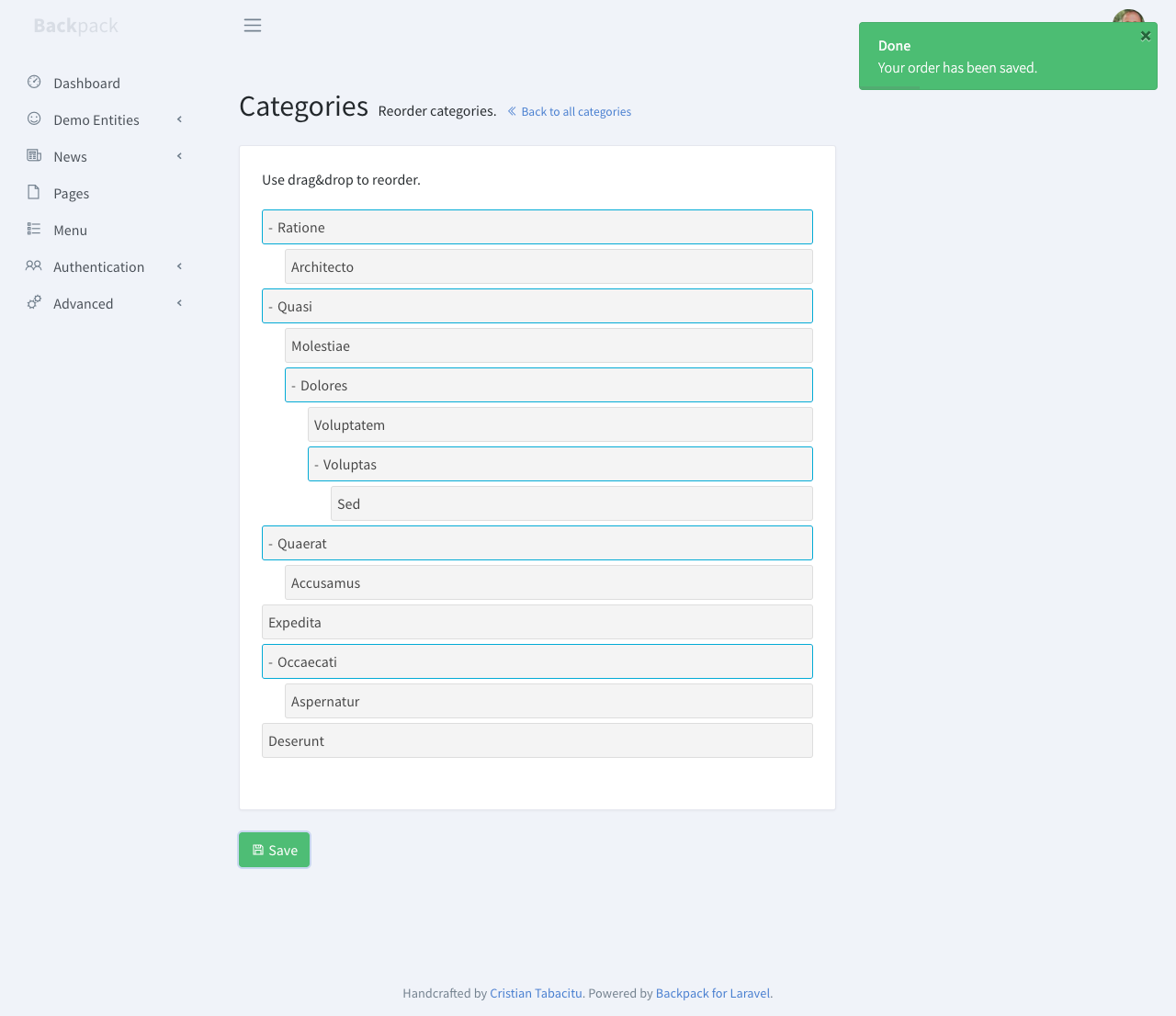
Requirements
Your model should have the following integer fields, with a default value of 0: parent_id, lft, rgt, depth.
Additionally, the parent_id field has to be nullable.
How to Use
In order to enable this operation in your CrudController, you need to use the ReorderOperation trait, and have a setupReorderOperation() method that defines the label and max_level of allowed depth.
<?php
namespace App\Http\Controllers\Admin;
use Backpack\CRUD\app\Http\Controllers\CrudController;
class ProductCrudController extends CrudController
{
use \Backpack\CRUD\app\Http\Controllers\Operations\ReorderOperation;
protected function setupReorderOperation()
{
// define which model attribute will be shown on draggable elements
$this->crud->set('reorder.label', 'name');
// define how deep the admin is allowed to nest the items
// for infinite levels, set it to 0
$this->crud->set('reorder.max_level', 2);
}
}This will:
- allow access to the Reorder operation;
- make a "Reorder" button appear next to "Add entry" in the List view, if the List operation is enabled;
- enable the routes needed by the Reorder operation;
Where:
attribute_nameshould be the attribute you want shown on the draggable elements (ex:name);ALLOWED_DEPTHshould be an integer, how many levels deep would you allow your admin to go when nesting; for infinite levels, you should set it to0;
How It Works
The /reorder route points to a reorder() method in your EntityCrudController.
How to Overwrite
In case you need to change how this operation works, take a look at the ReorderOperation.php trait to understand how it works. You can easily overwrite the reorder() or the saveReorder() methods:
use \Backpack\CRUD\app\Http\Controllers\Operations\ReorderOperation { reorder as traitReorder; }
public function reorder()
{
// your custom code here
// call the method in the trait
return $this->traitReorder();
}You can also overwrite the reorder button by creating a file with the same name inside your resources/views/vendor/backpack/crud/buttons/. You can easily publish the reorder button there to make changes using:
php artisan backpack:publish crud/buttons/reorder