Operations
When creating a CRUD Panel, your EntityCrudController (where Entity = your model name) is extending CrudController. Inside it, we've already provided the logic for the most important operations, you just need to enable or configure them. Also, you can easily add custom operations.
Standard Operations
Operations enabled by default:
- ListEntries - allows the admin to see all entries for an Eloquent model, with pagination, search, filters;
- Create - allows the admin to add a new entry;
- Update - allows the admin to edit an existing entry;
- Delete - allows the admin to remove and entry;
Operations disabled by default:
- Show - allows the admin to preview an entry;
- Reorder - allows the admin to reorder all entries of a model;
- Revisions - shows an audit log of all changes to an entry, and allows the admin to undo modifications;
Operation Actions
Each Operation is actually a trait, which can be used on CrudControllers. This trait can contain one or more methods (or functions). Since Laravel calls each Controller method an action, that means each Operation can have one or many actions. For example, we have the clone operation and two actions: clone and bulkClone.
trait CloneOperation
{
public function clone($id)
{
// ...
}
public function bulkClone()
{
// ...
}
}An action can do something with AJAX and return true/false, it can return an AJAX, or it can return a view - or whatever else you can do inside a controller method.
You can check which action is currently being performed using the standard Laravel Route API:
\Route::getCurrentRoute()->getAction()or$this->request->route()->getAction():array:7 [▼ "middleware" => array:2 [▼ 0 => "web" 1 => "admin" ] "as" => "crud.monster.index" "uses" => "App\Http\Controllers\Admin\MonsterCrudController@index" "controller" => "App\Http\Controllers\Admin\MonsterCrudController@index" "namespace" => "App\Http\Controllers\Admin" "prefix" => "admin" "where" => [] ]\Route::getCurrentRoute()->getActionName()or$this->request->route()->getActionName():App\Http\Controllers\Admin\MonsterCrudController@index\Route::getCurrentRoute()->getActionMethod()or$this->request->route()->getActionMethod():index
You can also use the shortcuts on the CrudPanel object:
$this->crud->getActionMethod(); // returns the method on the controller that was called by the route; ex: create(), update(), edit() etc;
$this->crud->actionIs('create'); // checks if the controller method given is the one called by the routeTitles, Headings and Subheadings
For standard CRUD operations, each action that shows an interface uses some texts to show the user what page, operation or action he is currently performing:
- Title - page title, shown in the browser's title bar;
- Heading - biggest heading on page;
- Subheading - short description of the current page, sits beside the heading;
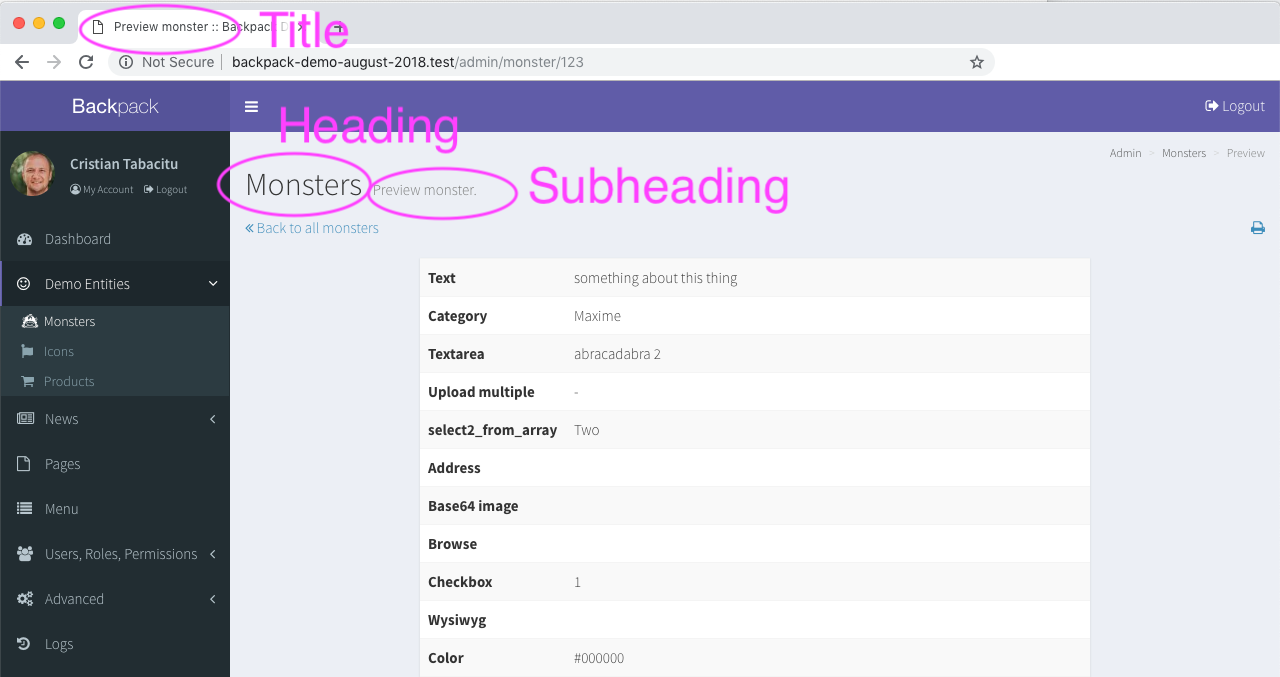
You can get and set the above using:
// Getters
$this->crud->getTitle('create'); // get the Title for the create action
$this->crud->getHeading('create'); // get the Heading for the create action
$this->crud->getSubheading('create'); // get the Subheading for the create action
// Setters
$this->crud->setTitle('some string', 'create'); // set the Title for the create action
$this->crud->setHeading('some string', 'create'); // set the Heading for the create action
$this->crud->setSubheading('some string', 'create'); // set the Subheading for the create actionThese methods are usually useful inside actions, not in setup(). Since action methods are called after setup(), any call to these getters and setters in setup() would get overwritten by the call in the action.
Handling Access to Operations
Admins are allowed to do an operation or not using a very simple system: $crud holds an array with all operations they can perform. By default it will look like this:
public $access = [
'list',
'create',
'update',
'delete'
/* 'revisions', reorder', 'show', 'clone' */
];You can easily add or remove elements to this access array in your setup() method, or your custom methods, using:
$this->crud->allowAccess('operation');
$this->crud->allowAccess(['list', 'update', 'delete']);
$this->crud->denyAccess('operation');
$this->crud->denyAccess(['update', 'create', 'delete']);
$this->crud->hasAccess('operation'); // returns true/false
$this->crud->hasAccessOrFail('create'); // throws 403 error
$this->crud->hasAccessToAll(['create', 'update']); // returns true/false
$this->crud->hasAccessToAny(['create', 'update']); // returns true/falseGetting and Setting an Operation Name
Inside a CrudController method all default operations use $this->crud->setOperation('show') to define which operation is currently being performed. So you can do $crud->getOperation() inside your views and do things according to this.
When you create custom operation, it's recommended that you also do $this->crud->setOperation('show') in each custom method, so that have the ability to check later on.
Adding Methods to the CrudPanel Object
Every time you call $this->crud, you're referring to a CrudPanel object, where we store all information about the current CRUD and perform all computation.
Starting with CRUD 3.5 you can add static methods to this CrudPanel object with $this->crud->macro(), because the object is macroable. So you can do:
class MonsterCrudController extends CrudController
{
public function setup()
{
$this->crud->macro('doStuff', function($something) {
echo '<pre>'; var_dump($something); echo '</pre>';
dd($this);
});
$this->crud->macro('getColumnsInTheFormatIWant', function() {
$columns = $this->columns;
// ... do something to $columns;
return $columns;
});
// bla-bla-bla the actual setup code
}
public function sendEmail()
{
// ...
$this->crud->doStuff();
dd($this->crud->getColumnsInTheFormatIWant());
// ...
}
public function markPending()
{
// ...
$this->crud->doStuff();
dd($this->crud->getColumnsInTheFormatIWant());
// ...
}
}So if you define a custom operation that needs some static methods, you can add them. You can also use the $this->crud->settings object, to store various settings. Use it as an associative array, with the operation as key:
$this->crud->settings['moderate']['show_title'] = false;Creating a Custom Operation
Thanks to Backpack's simple architecture, each CRUD panel uses a controller and a route, that are placed inside your project. That means you hold the keys to how this controller works.
To add an operation to an EntityCrudController, you can just:
- create a new route in
routes/backpack/custom.phpthat points to a new method in that controller; - create that method inside your
EntityCrudController; - add a new button for this operation to the ListEntries view;
Take a look at the examples below for a better picture and code examples.
Access to Custom Operations
Since you're creating a new operation, in terms of restricting access you can:
- allow access to this new operation depending on access to a default operation (usually if the admin can
update, he's ok to perform custom operations); - customize access to this particular operation, by just using a different key than the default ones; for example, you can allow access by using
$this->crud->allowAccess('moderate')in yoursetup()method, then check for access to that operation using$this->crud->hasAccess('moderate');
Examples
Creating a New Operation With No Interface
Let's say we have a UserCrudController and we want to create a simple Clone operation, which would create another entry with the same info. So very similar to Delete. What we need to do is:
- Create a route for this operation - we can add it anywhere, but it's recommended we keep all admin routes within
routes/backpack/custom.php:
Route::post('user/{id}/clone', 'UserCrudController@clone');- Add the method inside
UserCrudController:
public function clone($id)
{
$this->crud->hasAccessOrFail('create');
$this->crud->setOperation('Clone');
$clonedEntry = $this->crud->model->findOrFail($id)->replicate();
return (string) $clonedEntry->push();
}- Create a button for this method. Since our operation is similar to "Delete", lets start from that one and customize what we need. The button should clone the entry using an AJAX call. No need to load another page for an operation this simple. We'll create a
resources\views\vendor\backpack\crud\buttons\clone.blade.phpfile:
@if ($crud->hasAccess('create'))
<a href="javascript:void(0)" onclick="cloneEntry(this)" data-route="{{ url($crud->route.'/'.$entry->getKey().'/clone') }}" class="btn btn-xs btn-default" data-button-type="clone"><i class="fa fa-clone"></i> Clone</a>
@endif
<script>
if (typeof cloneEntry != 'function') {
$("[data-button-type=clone]").unbind('click');
function cloneEntry(button) {
// ask for confirmation before deleting an item
// e.preventDefault();
var button = $(button);
var route = button.attr('data-route');
$.ajax({
url: route,
type: 'POST',
success: function(result) {
// Show an alert with the result
new PNotify({
title: "Entry cloned",
text: "A new entry has been added, with the same information as this one.",
type: "success"
});
// Hide the modal, if any
$('.modal').modal('hide');
crud.table.ajax.reload();
},
error: function(result) {
// Show an alert with the result
new PNotify({
title: "Cloning failed",
text: "The new entry could not be created. Please try again.",
type: "warning"
});
}
});
}
}
// make it so that the function above is run after each DataTable draw event
// crud.addFunctionToDataTablesDrawEventQueue('cloneEntry');
</script>- We can now actually add this button to our
UserCrudController::setup():
$this->crud->addButtonFromView('line', 'clone', 'clone', 'beginning');Of course, if you plan to re-use this operation on another EntityCrudController, it's a good idea to isolate the method inside a trait, then use that trait on each EntityCrudController where you want the operation to work.
Creating a New Operation With An Interface
Let's say we have a UserCrudController and we want to create a simple Moderate operation, where we show a form where the admin can add his observations and what not. In this respect, it should be similar to Update - the button should lead to a separate form, then that form will probably have a Save button. So when creating the methods, we should look at CrudController::edit() and CrudController::updateCrud() for working examples.
What we need to do is:
- Create a route for this operation - we can add it anywhere, but it's recommended we keep all admin routes within
routes/backpack/custom.php:
Route::get('user/{id}/moderate', 'UserCrudController@getModerateForm');
Route::post('user/{id}/moderate', 'UserCrudController@postModerateForm');- Add the methods inside
UserCrudController:
public function getModerateForm($id)
{
$this->crud->hasAccessOrFail('update');
$this->crud->setOperation('Moderate');
// get the info for that entry
$this->data['entry'] = $this->crud->getEntry($id);
$this->data['crud'] = $this->crud;
$this->data['title'] = 'Moderate '.$this->crud->entity_name;
return view('vendor.backpack.crud.moderate', $this->data);
}
public function postModerateForm(Request $request = null)
{
$this->crud->hasAccessOrFail('update');
// TODO: do whatever logic you need here
// ...
// You can use
// - $this->crud
// - $this->crud->getEntry($id)
// - $request
// ...
// show a success message
\Alert::success('Moderation saved for this entry.')->flash();
return \Redirect::to($this->crud->route);
}- Create the
/resources/views/vendor/backpack/crud/moderate.phpblade file, which shows the moderate form and what not. Best to start from theedit.blade.phpfile and customize:
@extends('backpack::layout')
@section('header')
<section class="content-header">
<h1>
<span class="text-capitalize">{{ $crud->entity_name_plural }}</span>
<small>{{ trans('backpack::crud.edit').' '.$crud->entity_name }}.</small>
</h1>
<ol class="breadcrumb">
<li><a href="{{ url(config('backpack.base.route_prefix'),'dashboard') }}">{{ trans('backpack::crud.admin') }}</a></li>
<li><a href="{{ url($crud->route) }}" class="text-capitalize">{{ $crud->entity_name_plural }}</a></li>
<li class="active">Moderate</li>
</ol>
</section>
@endsection
@section('content')
<div class="row">
<div class="col-md-8 col-md-offset-2">
<!-- Default box -->
@if ($crud->hasAccess('list'))
<a href="{{ url($crud->route) }}"><i class="fa fa-angle-double-left"></i> {{ trans('backpack::crud.back_to_all') }} <span>{{ $crud->entity_name_plural }}</span></a><br><br>
@endif
<div class="box">
<div class="box-header with-border">
<h3 class="box-title">Moderate</h3>
</div>
<div class="box-body row display-flex-wrap" style="display: flex;flex-wrap: wrap;">
Something in the box body
</div><!-- /.box-body -->
<div class="box-footer">
Something in the box footer
</div><!-- /.box-footer-->
</div><!-- /.box -->
</form>
</div>
</div>
@endsection
- Create a button for this operation. Since our operation is similar to "Update", lets start from that one and customize what we need. The button should just take the admin to the route that shows the Moderate form. Nothing fancy. We'll create a
resources\views\vendor\backpack\crud\buttons\moderate.blade.phpfile:
@if ($crud->hasAccess('update'))
<a href="{{ url($crud->route.'/'.$entry->getKey().'/moderate') }}" class="btn btn-xs btn-default"><i class="fa fa-list"></i> Moderate</a>
@endif- We can now actually add this button to our
UserCrudController::setup():
$this->crud->addButtonFromView('line', 'moderate', 'moderate', 'beginning');Of course, if you plan to re-use this operation on another EntityCrudController, it's a good idea to isolate the method inside a trait, then use that trait on each EntityCrudController where you want the operation to work.
Creating a New Operation With a Bulk Action (No Interface)
Say we want to create a Clone button which clones multiple entries at the same time. So very similar to our Bulk Delete. What we need to do is:
-
$this->crud->enableBulkActions()to make the checkboxes show up; -
Create a new button and add it to our buttom stack:
@if ($crud->hasAccess('create') && $crud->bulk_actions)
<a href="javascript:void(0)" onclick="bulkCloneEntries(this)" class="btn btn-default bulk-button"><i class="fa fa-clone"></i> Clone</a>
@endif
@push('after_scripts')
<script>
if (typeof bulkCloneEntries != 'function') {
function bulkCloneEntries(button) {
if (typeof crud.checkedItems === 'undefined' || crud.checkedItems.length == 0)
{
new PNotify({
title: "{{ trans('backpack::crud.bulk_no_entries_selected_title') }}",
text: "{{ trans('backpack::crud.bulk_no_entries_selected_message') }}",
type: "warning"
});
return;
}
var message = "Are you sure you want to clone these :number entries?";
message = message.replace(":number", crud.checkedItems.length);
// show confirm message
if (confirm(message) == true) {
var ajax_calls = [];
var clone_route = "{{ url($crud->route) }}/bulk-clone";
// submit an AJAX delete call
$.ajax({
url: clone_route,
type: 'POST',
data: { entries: crud.checkedItems },
success: function(result) {
// Show an alert with the result
new PNotify({
title: "Entries cloned",
text: crud.checkedItems.length+" new entries have been added.",
type: "success"
});
crud.checkedItems = [];
crud.table.ajax.reload();
},
error: function(result) {
// Show an alert with the result
new PNotify({
title: "Cloning failed",
text: "One or more entries could not be created. Please try again.",
type: "warning"
});
}
});
}
}
}
</script>
@endpush- In our
setup()method, add this button to the bottom stack:
$this->crud->addButtonFromView('bottom', 'bulk_clone', 'bulk_clone', 'end');- Create a method in your EntityCrudController (or in a trait, if you want to re-use it for multiple CRUDs):
public function bulkClone()
{
$this->crud->hasAccessOrFail('create');
$entries = $this->request->input('entries');
$clonedEntries = [];
foreach ($entries as $key => $id) {
if ($entry = $this->crud->model->find($id)) {
$clonedEntries[] = $entry->replicate()->push();
}
}
return $clonedEntries;
}- Add a route to point to this new method:
CRUD::resource('monster', 'MonsterCrudController')->with(function() {
Route::post('monster/bulk-clone', 'MonsterCrudController@bulkClone');
});Now there's a Clone button on our bottom stack, that works as expected for multiple entries.
The button makes one call for all entries, and only triggers one notification. If you would rather make a call for each entry, you can use something like below:
@if ($crud->hasAccess('create') && $crud->bulk_actions)
<a href="javascript:void(0)" onclick="bulkCloneEntries(this)" class="btn btn-default"><i class="fa fa-clone"></i> Clone</a>
@endif
@push('after_scripts')
<script>
if (typeof bulkCloneEntries != 'function') {
function bulkCloneEntries(button) {
if (typeof crud.checkedItems === 'undefined' || crud.checkedItems.length == 0)
{
new PNotify({
title: "{{ trans('backpack::crud.bulk_no_entries_selected_title') }}",
text: "{{ trans('backpack::crud.bulk_no_entries_selected_message') }}",
type: "warning"
});
return;
}
var message = "Are you sure you want to clone these :number entries?";
message = message.replace(":number", crud.checkedItems.length);
// show confirm message
if (confirm(message) == true) {
var ajax_calls = [];
// for each crud.checkedItems
crud.checkedItems.forEach(function(item) {
var clone_route = "{{ url($crud->route) }}/"+item+"/clone";
// submit an AJAX delete call
ajax_calls.push($.ajax({
url: clone_route,
type: 'POST',
success: function(result) {
// Show an alert with the result
new PNotify({
title: "Entry cloned",
text: "A new entry has been added, with the same information as this one.",
type: "success"
});
},
error: function(result) {
// Show an alert with the result
new PNotify({
title: "Cloning failed",
text: "The new entry could not be created. Please try again.",
type: "warning"
});
}
}));
});
$.when.apply(this, ajax_calls).then(function ( ajax_calls ) {
crud.checkedItems = [];
crud.table.ajax.reload();
});
}
}
}
</script>
@endpush