How To for Backpack\CRUD
In addition the usual CRUD functionality, Backpack also allows you to do a few more complicated things:
Customize Views for each CRUD Panel
Previously, if you wanted to create a custom create.blade.php view for just one CRUD Panel, you needed to overwrite the create() method. The same for edit, list, revisions, reorder, etc.
Now you can specify custom views in your setup() method:
$this->crud->setShowView('your-view');
$this->crud->setEditView('your-view');
$this->crud->setCreateView('your-view');
$this->crud->setListView('your-view');
$this->crud->setReorderView('your-view');
$this->crud->setRevisionsView('your-view');
$this->crud->setRevisionsTimelineView('your-view');
$this->crud->setDetailsRowView('your-view');Customize CSS and JS for Default CRUD Operations
Each default Backpack operation has its own CSS and JS file, in:
public/vendor/backpack/crud/csspublic/vendor/backpack/crud/js
If you don't find one there, you can create one, and Backpack will pick it up in that operation's view (ex: create.css or list.js).
Add Extra CRUD Routes
Starting with Backpack\CRUD 3.2, you can use the with() method on CRUD::resource to better organize your routes. Something like this:
CRUD::resource('teams', 'Admin\TeamCrudController')->with(function(){
// add extra routes to this resource
Route::get('teams/ajax-name-options', 'Admin\TeamCrudController@nameOptions');
Route::get('teams/ajax-category-options', 'Admin\TeamCrudController@categoryOptions');
});Publish a column / field / filter / button and modify it
All Backpack packages allow you to easily overwrite and customize the views. If you want Backpack to pick up your file, instead of the one in the package, you can do that by just placing a file with the same name in your views. So if you want to overwrite the select2 field (vendor/backpack/crud/src/resources/views/fields/select2.blade.php) to change some functionality, you need to create resources/views/vendor/backpack/crud/fields/select2.blade.php. You can do that manually, or use this command:
php artisan backpack:crud:publish fields/select2This will look for the blade file and copy it inside the folder, so you can edit it.
Please note: Once you place a file with the same name inside your project, Backpack will pick that one up instead of the one in the package. That means that even though the file in the package is updated, you won't be getting those updates, since you're not using that file. Blade modifications are almost never breaking changes, but it's a good thing to receive updates with zero effort. Even small ones. So please overwrite the files as little as possible. Best to create your own custom fields/column/filters/buttons, whenever you can.
Filter the options in a select field
This also applies to: select2, select2_multiple, select2_from_ajax, select2_from_ajax_multiple.
There are 3 possible solutions:
- If there will be few options (dozens), the easiest way would be to use
select_from_arrayorselect2_from_arrayinstead. Since you tell it what the options are, you can do any filtering you want there. - If there are a lot of options (100+), best to use
select2_from_ajaxinstead. You'll be able to filter the results any way you want in the controller method (the one that responds with the results to the AJAX call). - If you can't use
select2_from_arrayforselect2_from_ajax, you can create another model and add a global scope to it. For example, say you only want to show the users that belong to the user's company. You can createApp\Models\CompanyUserand use that in yourselect2field instead ofApp\Models\User:
<?php
namespace App\Models;
use App\User;
use Auth;
use Illuminate\Database\Eloquent\Model;
use Illuminate\Database\Eloquent\Builder;
class CompanyUser extends User
{
/**
* The "booting" method of the model.
*
* @return void
*/
protected static function boot()
{
parent::boot();
// never let a company user see the users of other companies
if (Auth::check() && Auth::user()->company_id) {
$companyId = Auth::user()->company->id;
static::addGlobalScope('company_id', function (Builder $builder) use ($companyId) {
$builder->where('company_id', $companyId);
});
}
}
}Use the same column name multiple times in a CRUD
If you try to add multiple columns with the same name, by default Backpack will only show the last one. That's because name is also used as a key in the $column array. So when you addColumn() with the same name twice, it just overwrites the previous one.
In order to insert two columns with the same name, use the key attribute on the second column (or both columns). If this attribute is present for a column, Backpack will use key instead of name. Example:
$this->crud->addColumn([
'label' => "Location",
'type' => 'select',
'name' => 'location_id',
'entity' => 'location',
'attribute' => 'title',
'model' => "App\Models\Location"
]);
$this->crud->addColumn([
'label' => "Location Type",
'type' => 'radio_location_type',
'options' => [
1 => "Country",
2 => "Region"
],
'name' => 'location_id',
+ 'key' => 'location_type',
'entity' => 'location',
'attribute' => 'type',
'model' => "App\Models\Location"
]);Use the Media Library (File Manager)
If you've chosen to install elFinder when installing Backpack, you already have a media manager. And it's integrated into:
- TinyMCE (as "tinymce" fieldtype)
- CKEditor (as "ckeditor" fieldtype)
- CRUD "browse" fieldtype
- standalone, at the your-project/admin/elfinder route;
For the integration, barryvdh's laravel-elfinder package is used.
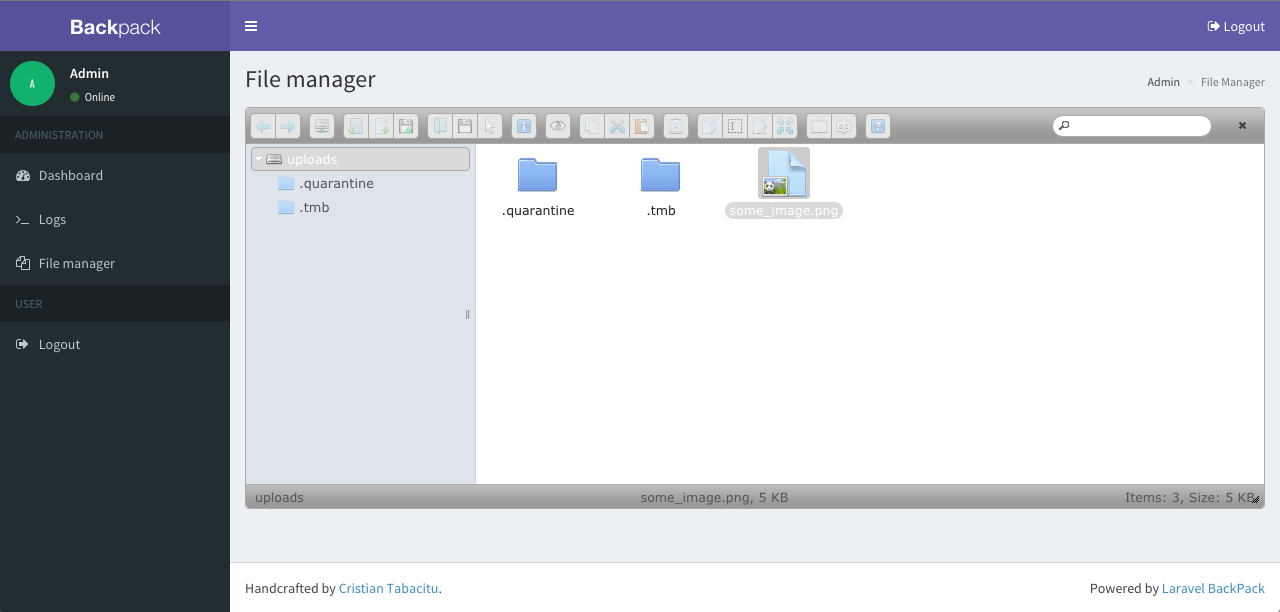
Manually install Backpack/CRUD
If the automatic installation doesn't work for you and you need to manually install CRUD, here are all the commands it is running:
1) In your terminal:
composer require backpack/crud2) If you'd also like a file manager, run:
composer require barryvdh/laravel-elfinder
mkdir -p public/uploads
php artisan elfinder:publish
php artisan vendor:publish --provider="Backpack\CRUD\CrudServiceProvider" --tag="elfinder"
php artisan backpack:base:add-sidebar-content '<li><a href=\"{{ backpack_url(\"elfinder\") }}\"><i class=\"fa fa-files-o\"></i> <span>File manager</span></a></li>'3) Actually install CRUD:
php artisan vendor:publish --provider="Backpack\CRUD\CrudServiceProvider" --tag="public"
php artisan vendor:publish --provider="Backpack\CRUD\CrudServiceProvider" --tag="lang"
php artisan vendor:publish --provider="Backpack\CRUD\CrudServiceProvider" --tag="config"Load fields from a different folder
If you're developing a package, you might need Backpack to pick up fields from your package folder, instead of having to publish them upon installation.
Fields, Columns and Filters all have a view_namespace parameter you can use. Type your folder there, and Backpack will check that folder first, then where the views are published, then Backpack's package folder. Example:
$this->crud->addFilter([ // add a "simple" filter called Draft
'type' => 'complex',
'name' => 'checkbox',
'label' => 'Checked',
'view_namespace' => 'custom_filters'
],
false, // the simple filter has no values, just the "Draft" label specified above
function () { // if the filter is active (the GET parameter "draft" exits)
$this->crud->addClause('where', 'checkbox', '1');
});This will make Backpack look for the resources/views/custom_filters/complex.blade.php, and pick that up before anything else.