How to setup Nested CRUD
Imagine a blog's admin who could list all posts in the admin panel. What if the admin wants to see a list of articles posted by a user...
Imagine a blog's admin who could list all posts in the admin panel. What if the admin wants to see a list of articles posted by a user...
Imagine a blog's admin who could list all posts in the admin panel. What if the admin wants to see a list of articles posted by a user named Mr. X without using filters? He just wants to go from the User CRUD to the list of his posts.
For this case, we can create a nested resource. We'd be creating a third CRUD Controller, UserPostCrudController, which is exactly like your PostCrudController, but it adds a constraint to only show one user's posts.
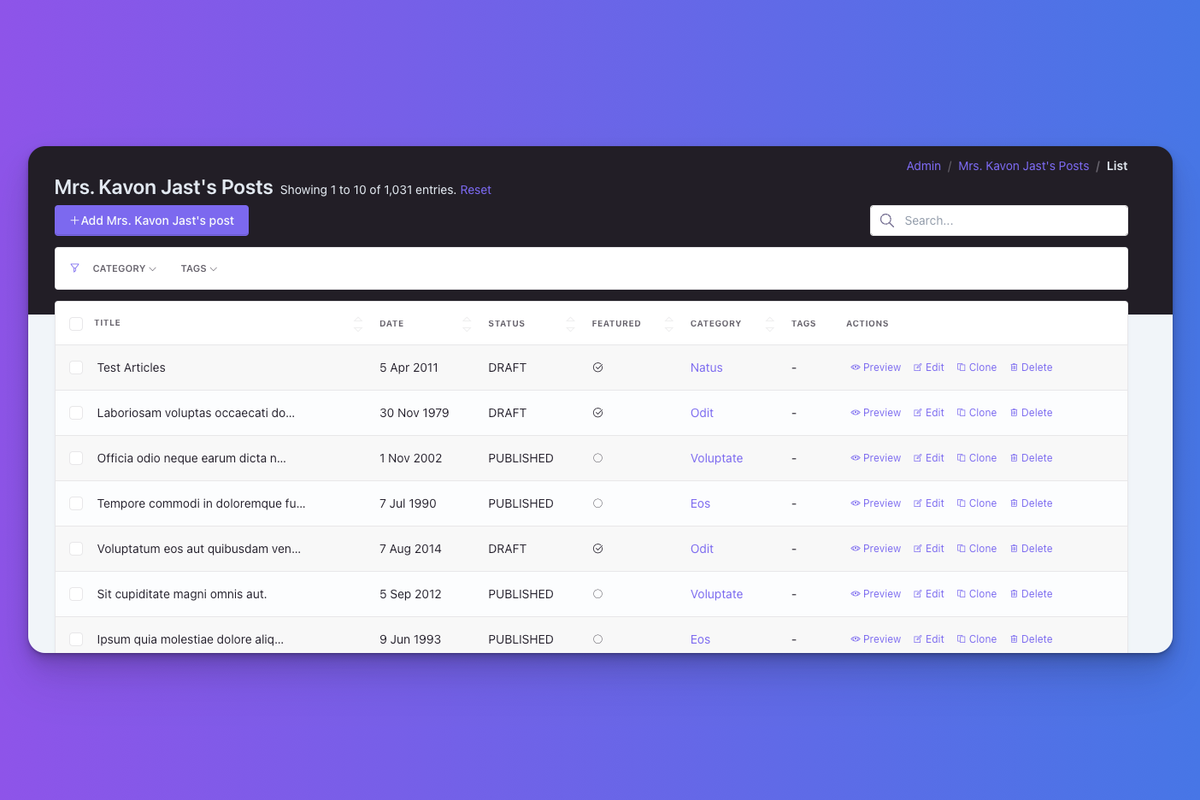
For the above example, we can assume two models are linked to each other:
Post modelUser modelAnd we will have the following admin routes where:
admin/post/ - the admin can see all posts;admin/user/ - the admin can see all users;admin/user/{user_id}/post/ - the admin (or someone else) can see a user's posts;To go to user posts, I'm adding a button to the user CRUD.
protected function setupListOperation()
{
CRUD::column('name');
....
CRUD::button('view_posts')->stack('line')->view('crud::buttons.quick')->meta([
'access' => true,
'label' => 'See Posts',
'icon' => 'las la-newspaper',
'wrapper' => [
'href' => function ($entry, $crud) {
return url($crud->route.'/'.$entry->getKey().'/posts');
},
],
]);
}
In this new controller, UserPostCrudController, I can extend the PostCrudController and specify what's different about it:
use Illuminate\Database\Eloquent\Builder;
class UserPostCrudController extends PostCrudController
{
public function setup()
{
parent::setup();
// get the user_id parameter from route and find the user
$user_id = \Route::current()->parameter('user_id');
$user = User::findOrFail($user_id);
// set a route for the above button
CRUD::setRoute(config('backpack.base.route_prefix') . '/user/' . $user_id . '/posts');
// set title for the CRUD
CRUD::setEntityNameStrings("$user->name's post", "$user->name's posts");
// show only that user's blogs
CRUD::addBaseClause(function (Builder $query) use ($user_id) {
$query->whereHas('users', function (Builder $query) use ($user_id) {
$query->where('user_id', $user_id)
->where('role', 'user');
});
});
}
}
Include the route for UserPostCrudController inside routes/backpack/custom.php:
// Admin Routes
Route::crud('post', 'PostCrudController');
Route::crud('user', 'UserCrudController');
// Route For the User's Posts
Route::group(['prefix' => 'user/{user_id}'], function(){
Route::crud('posts', 'UserPostCrudController');
});
That's it. Your admins should now be able to see users, posts, and user's posts.
Cheers!
Subscribe to our "Article Digest". We'll send you a list of the new articles, every week, month or quarter - your choice.
What do you think about this?
Wondering what our community has been up to?