New in v6: Setup Calendar view on your Laravel projects
Last month, we introduced a new feature in Backpack. It is CalendarOperation, a simple way for your admins to see their database entrie...
Last month, we introduced a new feature in Backpack. It is CalendarOperation, a simple way for your admins to see their database entrie...
Last month, we introduced a new feature in Backpack. It is CalendarOperation, a simple way for your admins to see their database entries on a calendar. Behind the hood, it's powered by the feature-rich FullCalendar.
Let's explore what it does... how we can use it.
That's obvious - it adds a calendar view!
Why? You must have used Google Calendar to schedule meetings. It is convenient and intuitive to see time-based entities like meetings... on a calendar. Right?
Well.. the CalendarOperation allows you to do just that... to any entities in the DB you might have... for example Appointment, Booking, Meeting, Event... or anything else, really. And it's plug-and-play, you can set it up in just 10 minutes!
Quickly impress your admins by showing entries in a calendar, not just a list:
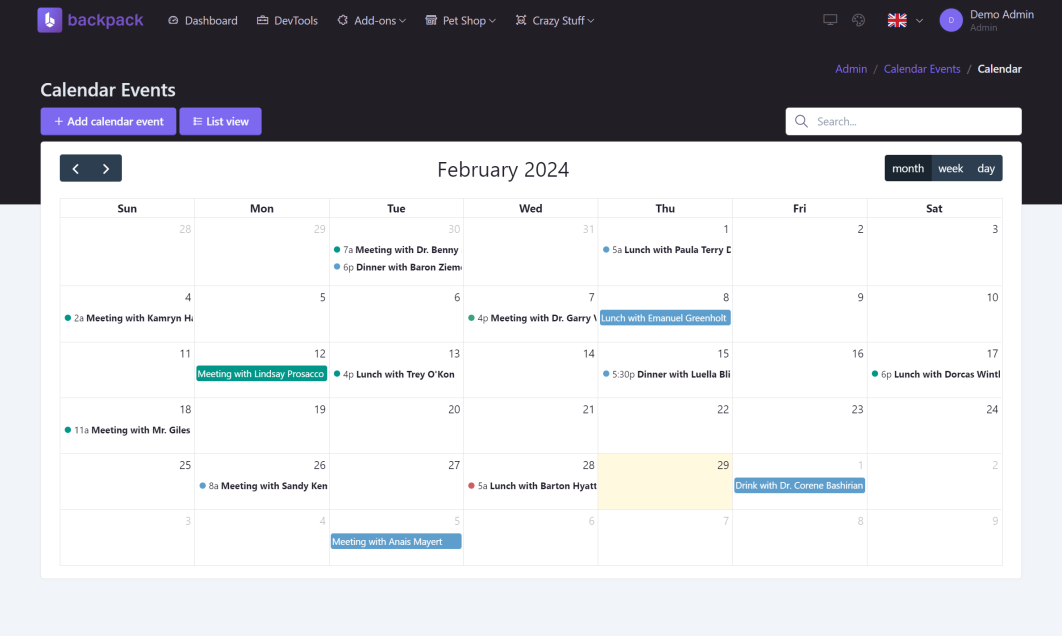
Purchase the CalendarOperation add-on. Of course, if you've purchased our EVERYTHING bundle... you already have access to it.
Install the package using Composer:
composer require backpack/calendar-operation
title, start and optionally: end, background_color and text_color. If you have different names for those columns, no problem, you'll be able to map them in the next step. But if you're just creating the migrations now, you can use the recommended column names:Schema::create('meetings', function (Blueprint $table) {
$table->id();
$table->string('title');
$table->dateTime('start');
$table->dateTime('end')->nullable(); // optional
$table->string('background_color')->nullable(); // optional
$table->string('text_color')->nullable(); // optional
// ...
$table->timestamps();
});
class MeetingCrudController extends CrudController
{
use \Backpack\CalendarOperation\CalendarOperation;
}
If you have different columns in the table, you can map them by defining getCalendarFieldsMap() in those CrudControllers:
protected function getCalendarFieldsMap(): array
{
// you only need to map the fields that you use and are different:
return [
'title' => 'event_name',
'start' => 'start_date',
];
}
Done! We have a fully functional calendar showing the entries by weekly, daily & monthly views.
Out-of-the-box, the package offers a range of customization options to tailor the calendar to specific project needs. You can:
public function setupCalendarOperation()
{
CRUD::setOperationSetting('initial-view', 'dayGridMonth');
CRUD::setOperationSetting('views', ['dayGridMonth', 'timeGridWeek', 'timeGridDay']);
CRUD::setOperationSetting('background_color', '#3788d8');
CRUD::setOperationSetting('text_color', '#ffffff');
CRUD::setOperationSetting('background_color', fn($event) => $event->active ? 'green' : 'red');
CRUD::setOperationSetting('text_color', fn($event) => $event->active ? 'white' : 'black');
CRUD::setOperationSetting('with-javascript-widget', true);
CRUD::setOperationSetting('javascript-configuration', [
'dayMaxEvents' => false,
// ... Additional FullCalendar options
]);
CRUD::setOperationSetting('editable', true);
$this->addCalendarLineButton(
action: 'email',
label: 'Send Email',
group: 'send',
url: fn($event) => backpack_url('send-email', ['email' => $event->email])
);
}
The configuration possibilities are extensive. You can find more configuration possibilities here.
If you find yourself in need of a Calendar solution for your Laravel application. Calendar Operation is at your service with no development efforts. In my first use, I marvelled at effortlessly transforming mundane CRUD operations into an engaging and interactive experience.
Did you know? We got the most upvotes for CalendarOperation on our Community Forum. We are prompt about new feature requests. If you need a feature, suggest it here or upvote it, if it already exists. Thanks for contributing to our community!
Subscribe to our "Article Digest". We'll send you a list of the new articles, every week, month or quarter - your choice.
What do you think about this?
Wondering what our community has been up to?