New Addon: Edit Laravel Translations from Your Admin Panel.
Are you working on a multilingual app? If so, you must be tired of translating your Laravel application. Going through language files i...
Are you working on a multilingual app? If so, you must be tired of translating your Laravel application. Going through language files i...
Are you working on a multilingual app? If so, you must be tired of translating your Laravel application. Going through language files is tedious, and something you as a developer... probably shouldn't do at all. Updating strings is time-consuming, especially when you may don't know the exact translation.
If you want to avoid the back-and-forth between the admin and developer, to fix translations... we've got great news for you.
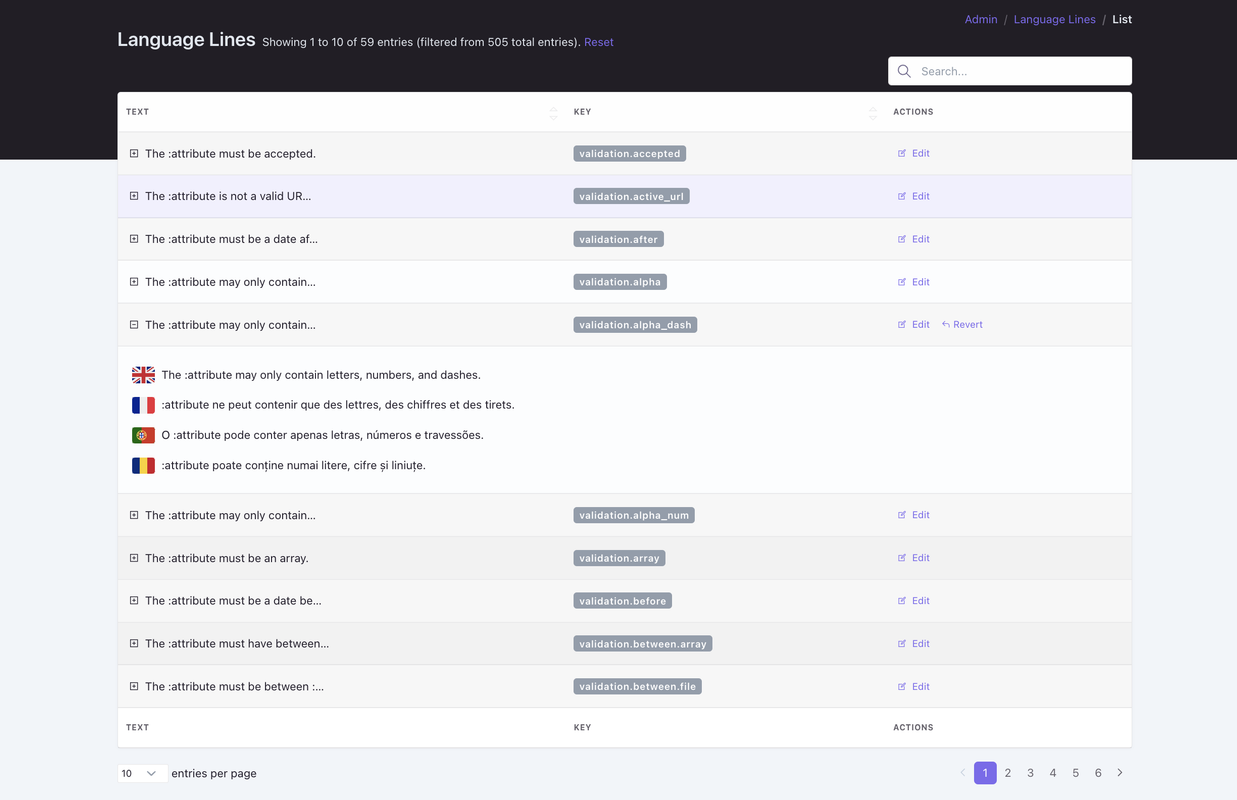
This package offers a user-friendly interface for managing translations from your Backpack Admin Panel. So, you focus more on application development and give the translation control to the admin.
Say goodbye to admin-dev ping-pong! Install Translation Manager and help your admins translate everything themselves.
Some of the most notable features of Translation Manager are:
Ready to give Translation Manager a spin? Follow these simple steps to integrate it into your Laravel + Backpack project:
Installation: Install the package via Composer using the following command:
composer require backpack/translation-manager
Configuration: Configure the application by replacing Laravel's translation service provider in your config/app.php file and running the necessary migrations.
-Illuminate\Translation\TranslationServiceProvider::class,
+Spatie\TranslationLoader\TranslationServiceProvider::class,
php artisan vendor:publish --provider="Spatie\TranslationLoader\TranslationServiceProvider" --tag="migrations"
php artisan migrate
php artisan backpack:add-menu-content "<x-backpack::menu-item title=\"Translation Manager\" icon=\"la la-stream\" :link=\"backpack_url('translation-manager')\" />"
NOTE: You can also use this package alongside the Language Switcher package, to let the admin change the admin panel language.
Once installed, visit your app's URL localhost/admin/translation-manager and enjoy:
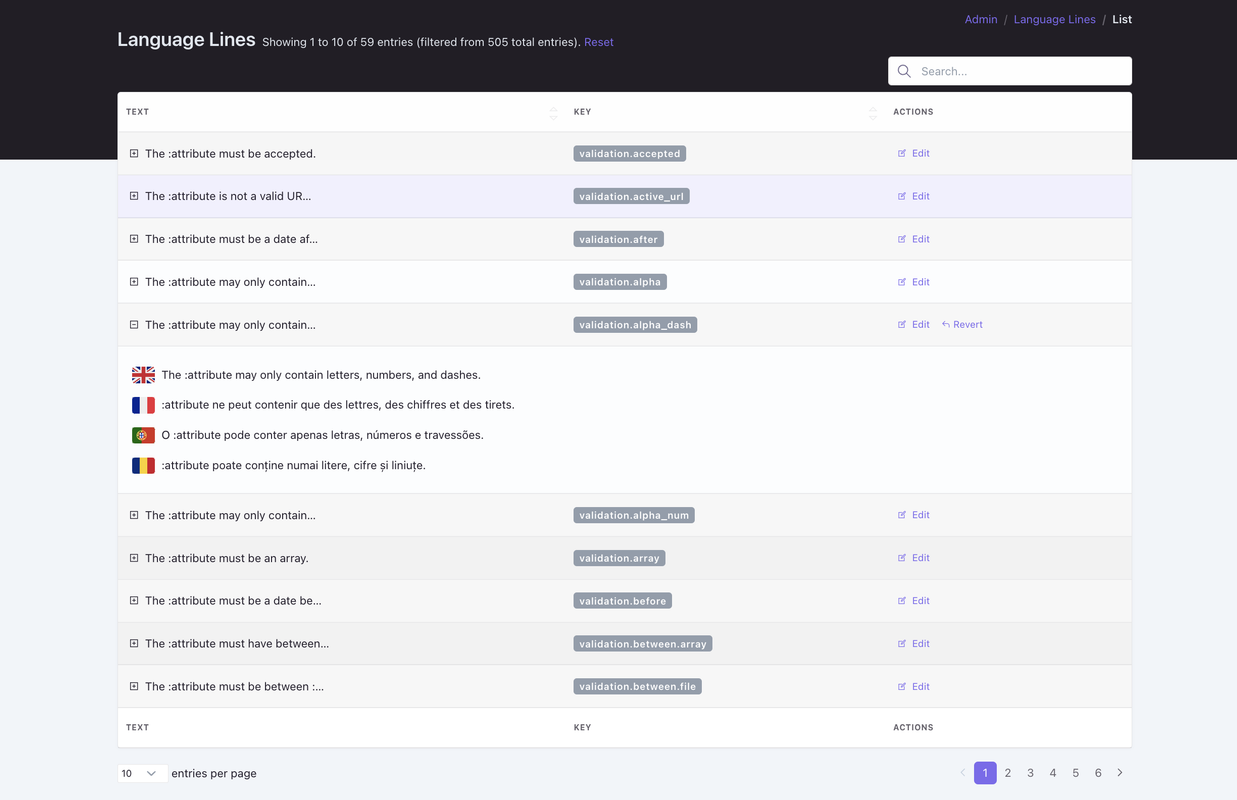
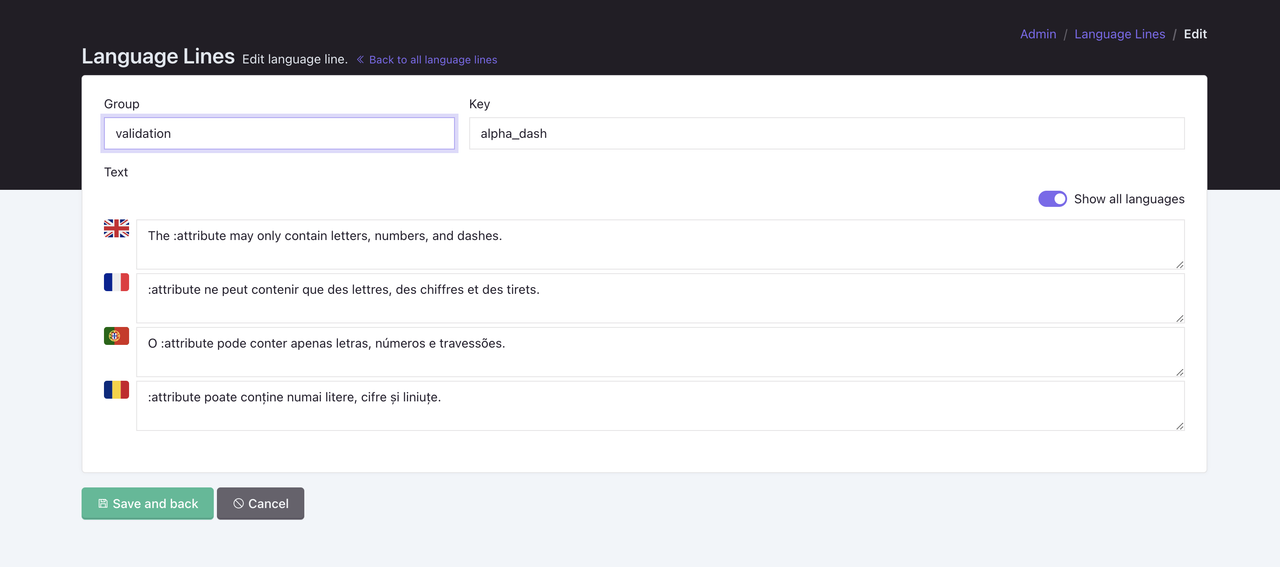
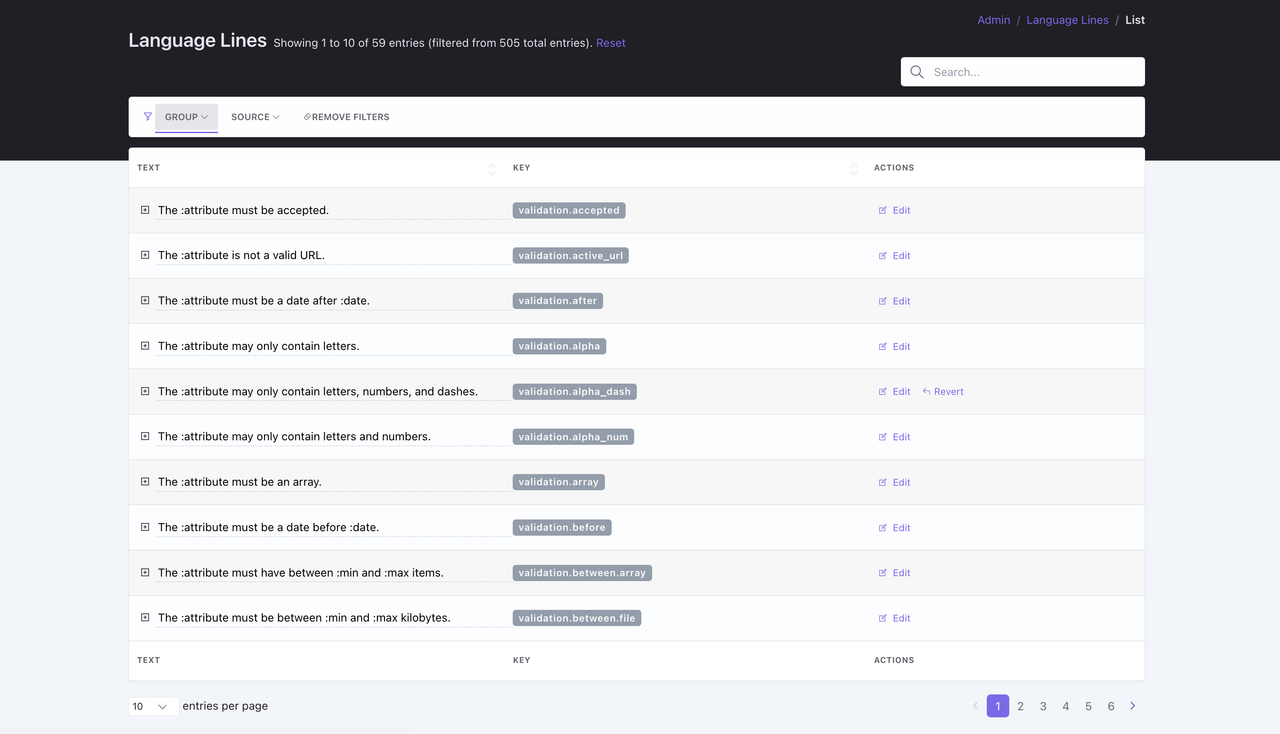
Say goodbye to the hassle of managing language files manually. Try Translation Manager, offering a user-friendly interface for managing translations from your Backpack Admin Panel.
So, you focus more on application development and give the translation control to the admin. Use it, experience the difference, and take your Laravel application to the next level!
Subscribe to our "Article Digest". We'll send you a list of the new articles, every week, month or quarter - your choice.
What do you think about this?
Wondering what our community has been up to?