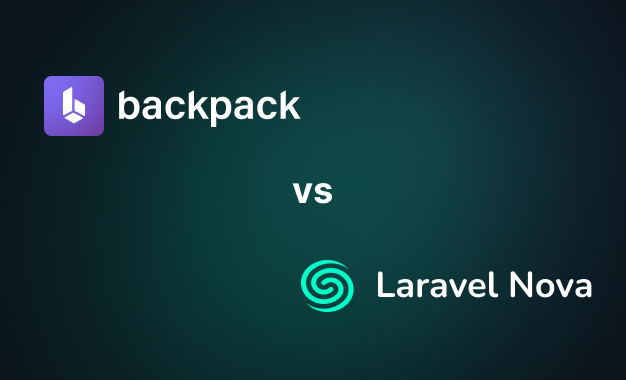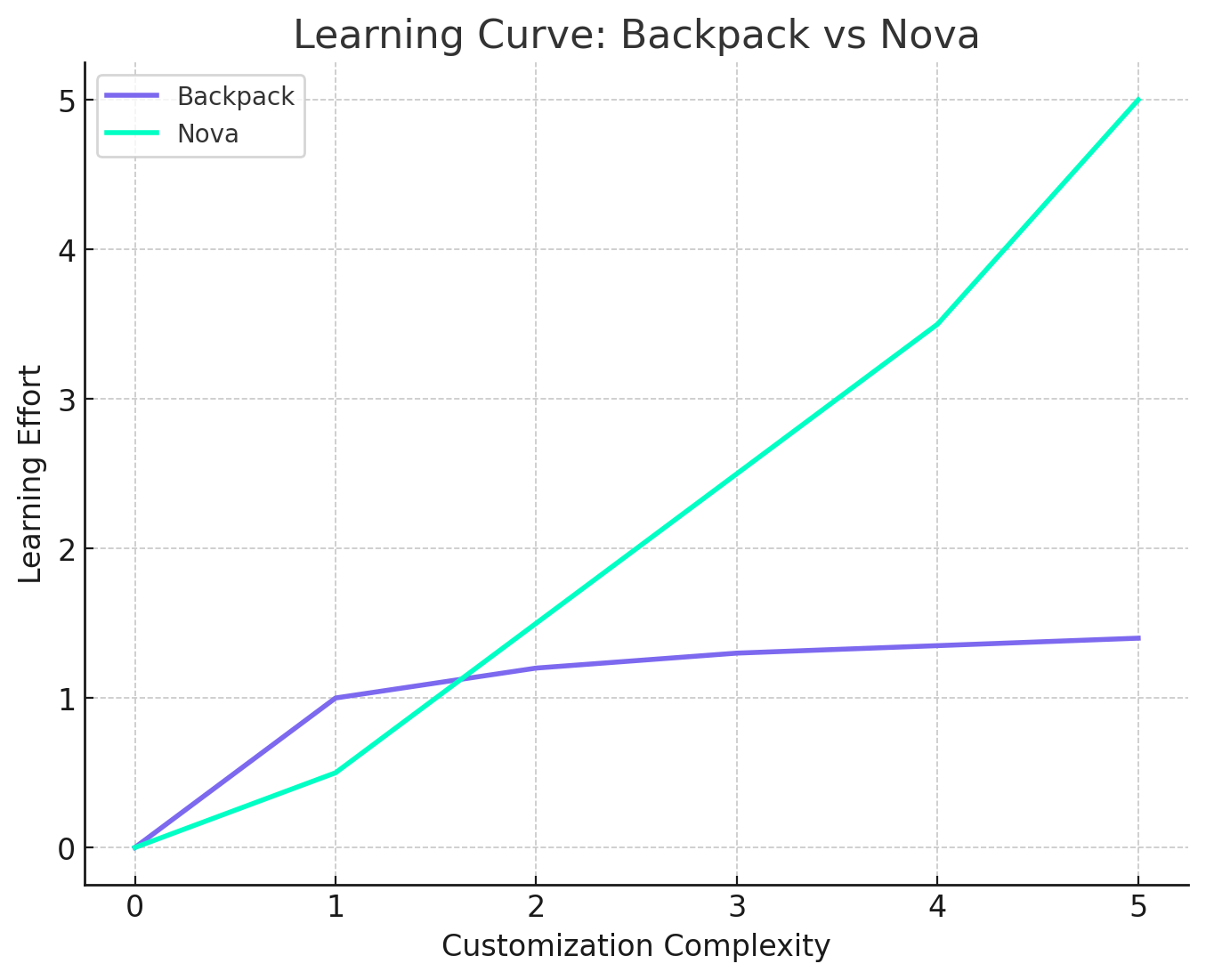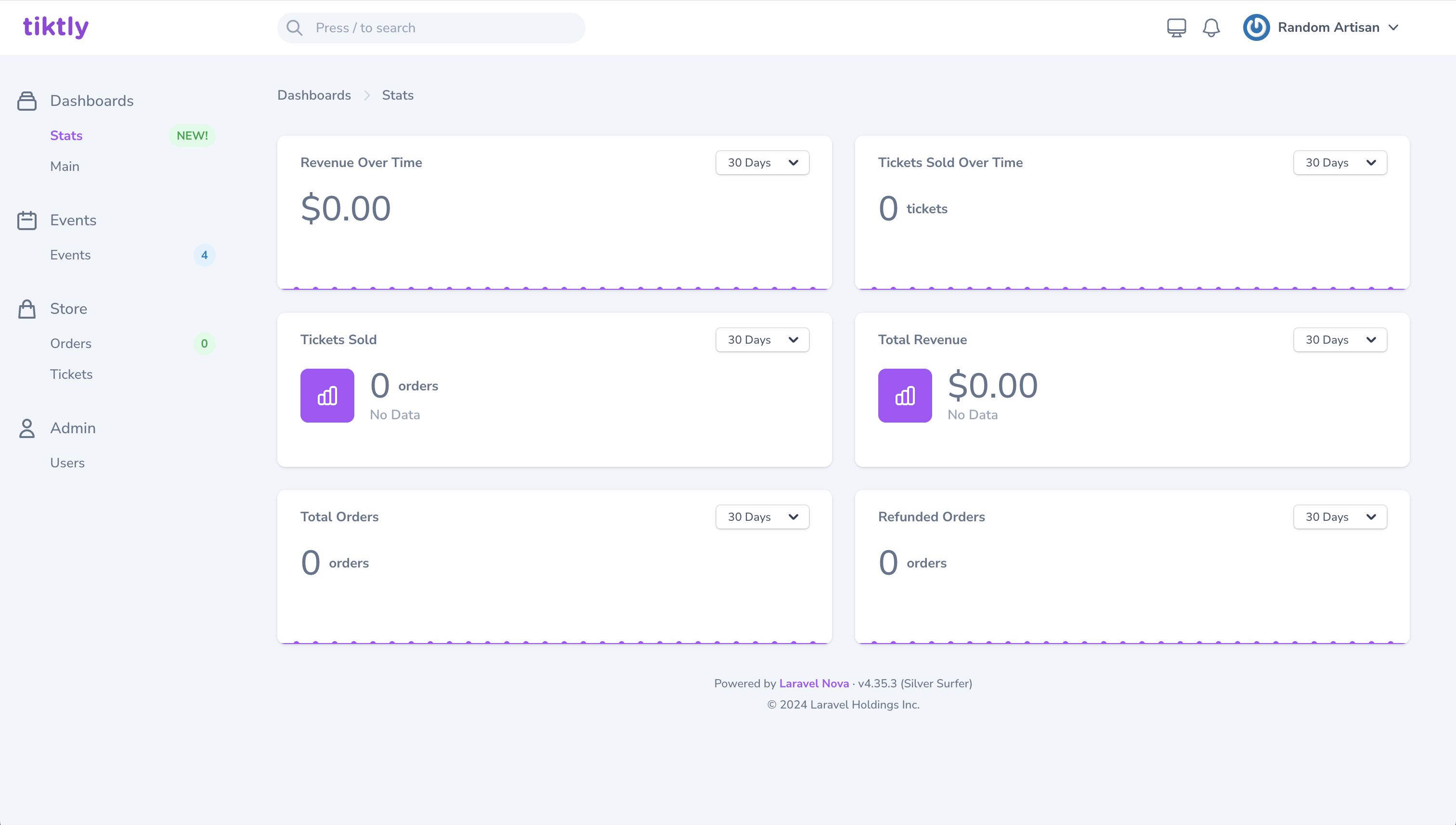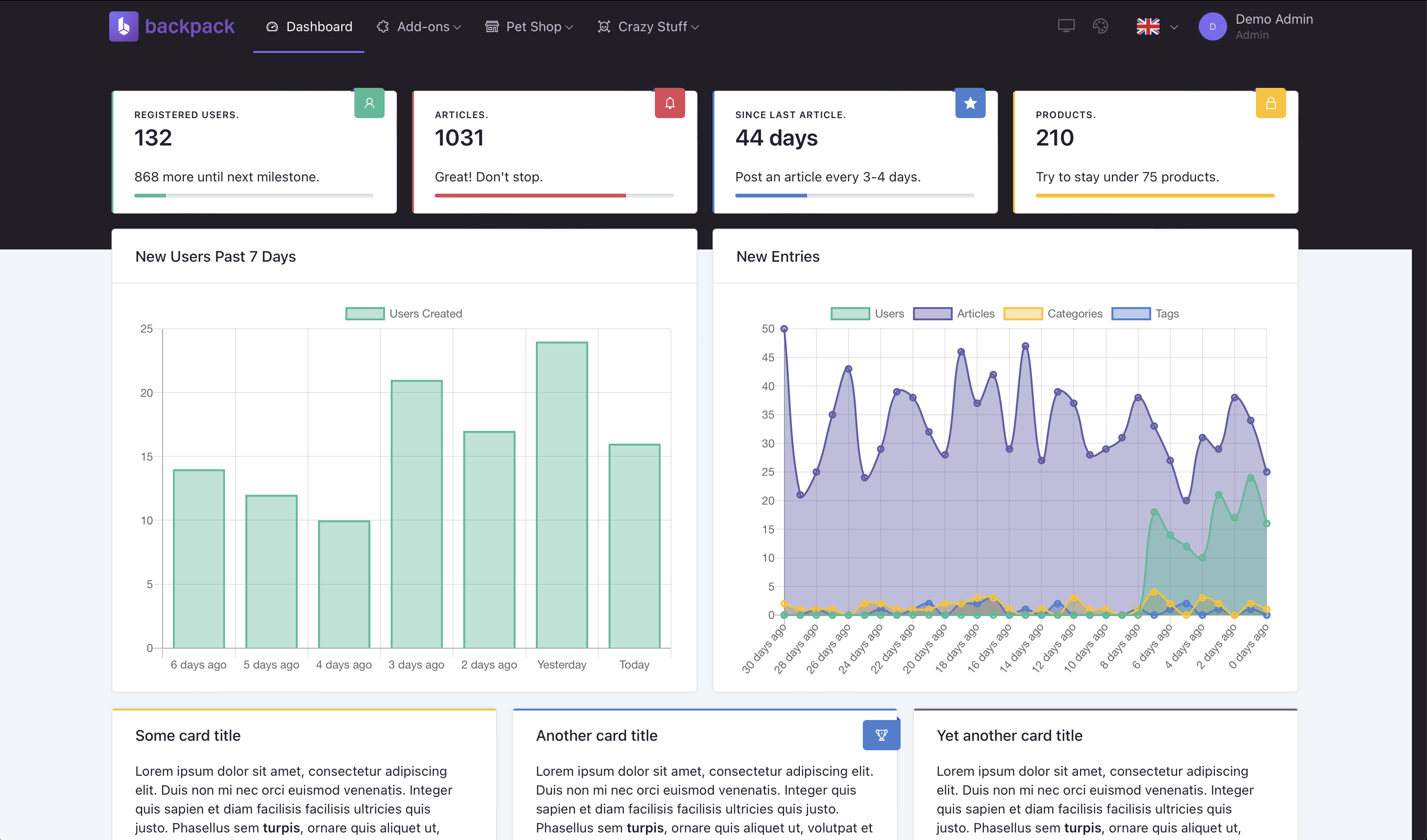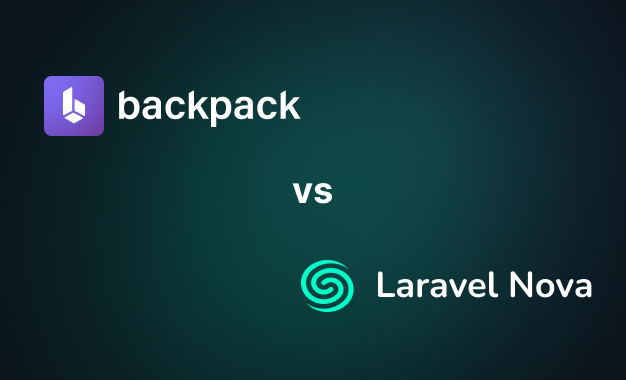
Trying to decide between Backpack for Laravel and Laravel Nova? Well, grab a cup of coffee (or whatever keeps you going), and let’s dive into this head-to-head comparison of two awesome tools. Each has its own style, strengths, and quirks. Depending on what your project needs, one might feel like a natural fit, while the other… maybe not so much. Let’s break it down—no fluff—and figure out which one works best for you.
Criteria for Choosing an Admin Panel
When picking an admin panel for your Laravel app, there are a few big things to consider. Here’s the rundown of what really matters:
- Stability & Reliability: You want something rock-solid that will be maintained for years to come. You don’t want to rewrite your admin panel later—trust me, justifying that expense is tough.
- Feature Set: What’s built in? Does it cover the basics most admin panels need (CRUDs, authentication, dashboards), or will you be writing a lot of extra code?
- Cost: Budget matters. Some tools are free, some make you pay. Let’s see what you get for the money.
- Learning Curve: You don’t want to spend more time learning than building. Which tool is easier to pick up?
- Speed of Development: How quickly can you get up and running? Can you build fast, or are you stuck dealing with complicated setup and customization?
- Customization & Flexibility: Once you’re in deep, how easy is it to tweak things? Can you avoid that “uh-oh, I should’ve just built this from scratch” moment?
- Documentation: Clear docs = less Googling. Which one gives you the straight answers you need, fast?
- Community & Ecosystem: More users often means more support. But quality matters—are the third-party packages reliable, or are they a risky bet?
- Tech Stack: Do you know and like the tech choices the admin panel developers made? Remember, their dependencies become your dependencies, so you might have to learn and use that tech as if you picked it yourself.
- Design & Performance: What will your admins think? Is it sleek and beautiful, or just practical? And does it run smoothly, or will it slow them down?
Keep in mind, while all of the above is important, some criteria will be more relevant to your project. Think about what your specific needs are, what your preferences are, and what’s right for you—not in the abstract.
1. Cost Comparison
Let’s first talk cost — because this one criteria can make or break your decision:
Similarities:
- Both Nova and Backpack offer a one-time purchase model (not subscriptions), which means no recurring monthly fees.
- Both provide 12 months of updates with the initial purchase.
- Both offer renewals at a discount (around 20% off), so if you stick with the product, you pay less to continue receiving updates.
Differences:
- Nova: $99 for one project, $299 for unlimited projects. You’ll need to pay again for major version upgrades.
- Backpack: $0 for the free core. The PRO add-on costs €69 for one project or €399 for unlimited projects. New major versions are included, if launched within 12mo. The €599 package gets you everything Backpack offers.
Summary:
- One simple project? Backpack’s free core is probably a great fit.
- One complex project? Backpack is cheaper.
- Lots of projects? Nova’s unlimited license could save you money—but Backpack offers more with its all-inclusive package (all features, all versions).
- Future-proofing? Backpack includes major version upgrades, while Nova requires a new purchase.
2. Getting Started: Ease of Installation & Setup
When it comes to getting started, both Nova and Backpack make installation a breeze. It’s as simple as running a few commands, whether you’re adding them to a fresh project or integrating them into an existing one. Neither will mess with your app’s user-facing side—they’re built to stay out of the way and do their job in the admin area.
Nova:
- Nova is slightly easier to set up out of the box. It operates like a black box—you interact with it mainly through configuration classes. This separation makes the initial setup quick and clean, especially if your needs align with what Nova offers by default. However, once you need to go beyond those defaults, customization can get tricky.
Backpack:
- Backpack is also straightforward to install and set up - just one command. It integrates seamlessly with Laravel, and exposes a lot more configurations and inner workings than Nova. That makes it a few more minutes to set up, but more flexible when it comes to customizing your admin panel - you won’t be boxed in by strict defaults.
Summary:
- Need a quick, out-of-the-box setup? Nova is a tad easier to install.
- Want more flexibility down the road? Backpack might take a bit more initial setup, but it’s easier to customize.
3. Learning Curve: How Easy Is It to Master?
Getting an admin panel up and running is one thing, but how easy is it to really master? Let’s compare how Nova and Backpack stack up when it comes to the learning curve.
Nova:
-
Nova is super-easy to use when you stick to its out-of-the-box features. Everything happens inside specific configuration files, and Nova takes care of the rest with its “magic.” The documentation is good, and it even offers IDE auto-complete for most features. Its tight architecture makes it hard to do something “wrong,” and very easy to stick to what Nova supports out of the box.
However, the moment you need to do something custom, things can get tricky. You’ll need to understand Nova’s API and its complex architecture. Custom features often require you to use specific programming paradigms and tech choices (like Vue.js and TailwindCSS), which can make customization a steeper hill to climb. You can see this illustrated in the chart below—Nova starts off easy, but as you hit the need for customizations, the effort required skyrockets.
Backpack:
-
Backpack takes a more hands-on, laissez-faire approach. Instead of boxing you into configuration files, Backpack lets you work directly in Controllers, which should feel pretty natural if you’re used to Laravel’s MVC pattern. You configure fields, columns, and other out-of-the-box features right in the Controller, and when you need something custom, you’re already in the right place. There’s no separate architectural layer to figure out—what you see is what you get, and you can easily extend it.
While Backpack doesn’t have IDE auto-complete, it’s super easy to copy-paste code snippets from the docs and tweak them as needed. Plus, GitHub Copilot does a great job of filling in the gaps, making customization smooth and efficient. As shown in the chart, Backpack’s learning curve is a bit steeper in the beginning but flattens out quickly, making it easier to grow with your project.
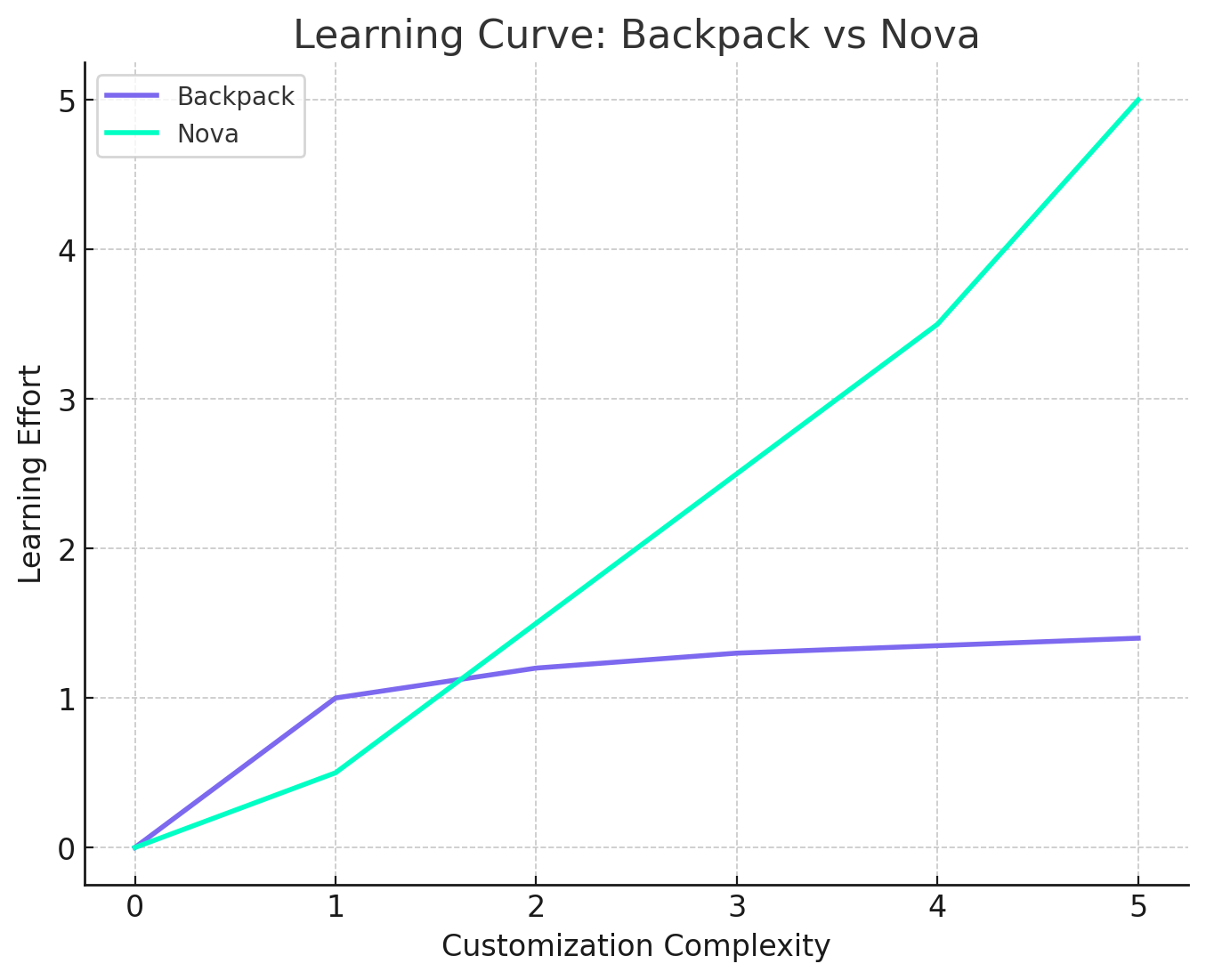
Summary:
- Sticking to the default features? Nova is super easy to learn and use.
- Want to customize or go beyond defaults? Backpack’s more flexible and intuitive approach makes complex tasks easier.
- Prefer working directly in code? Backpack stays closer to Laravel’s familiar MVC style.
- Need IDE auto-complete? Nova has that, but Backpack’s copy-paste approach (with GitHub Copilot) works just fine too.
4. Customizability and Flexibility
After building dozens of admin panels and seeing hundreds more, I can practically guarantee one thing: 99% of all projects will require you to customize your admin panel, sooner or later. That’s why you’re using an admin panel solution and not a CMS—you need to go beyond the defaults in a simple, clean, and reliable way, right?
So then, the question is—how easy is it to customize Nova and Backpack to fit your project’s unique needs?
Nova:
- Nova is a beautifully engineered tool, and when you’re using its default features, it’s fantastic. But when you need something custom, it starts to show its limits. Nova’s architecture is quite rigid, and while it’s possible to extend, learning its specific API isn’t enough—you’ll need to understand how the underlying system works. This often means digging into complex PHP abstractions to see what’s possible, working with NPM and Vue.js for custom components, or tweaking styles with TailwindCSS. If you’re already comfortable with this stack, Nova might still be a good choice—but be aware that it’s a steep hill to climb if you’re trying to make Nova do something it wasn’t originally designed for. It’s easy to hit that wall where you think, "This custom feature took so much time, it would have been faster to build the whole admin panel from scratch."
Backpack:
- Backpack was built with flexibility as a priority—that’s where it shines. It sticks closely to simple programming architectures (like MVC), so when you need something custom, you’re writing Laravel code, not trying to figure out the inner workings of a black box. Custom logic goes into the Controller you’re already configuring. UI changes, like customizing fields, columns, and filters, happen in a Blade file. Plus, because Backpack uses Bootstrap 5 and the Tabler admin theme, you have access to a massive library of pre-designed HTML components. Want a custom feature? Just head over to the Tabler or Bootstrap website, copy-paste the component, and you’ve got a beautifully designed feature ready to integrate. This is a huge advantage for developers who want their custom features to look great without spending hours on design.
Summary:
- Sticking to standard functionality? Nova works great out of the box.
- Need heavy customization? Backpack offers way more flexibility and keeps you in your comfort zone—you’re writing Laravel code that you understand, not working inside an abstract black box.
- Not a designer? With Backpack, you can copy-paste beautiful, pre-designed components from Tabler or Bootstrap, making custom features look great without the design work.
5. Built-in Features & Functionality
Admin panels are all about getting the basics done fast—CRUDs, tables, forms, filtering, and dashboards. Both Nova and Backpack have been around for years, and they cover more than 90% of the features most admin panels need. The way they approach this, though, differs slightly.
Nova:
- Nova comes with everything built in — all the features like CRUD functionality, filters, metrics, lenses, and dashboards. That makes it simple: for most projects, Nova will cover most of your needs right out of the box. If you’re looking for something extra, Nova also has a wide range of 3rd party add-ons, built by their community members.
Backpack:
- Backpack offers a similar set of features but splits them up: its free core provides the basic features, the premium PRO add-on adds advanced functionality, and niche features each have their own first-party add-ons (like file management, permission management, etc.). While the core is more lightweight, PRO bundles most of the advanced features you’ll need. When you’re looking for something extra, Backpack 1st party add-ons fill in the gaps.
Summary:
- Looking for a feature-packed solution out of the box? Both Nova and Backpack cover most of what you’ll need.
- Need an extra feature? Nova’s community add-ons and Backpack’s first-party add-ons both offer more functionality. Nova has more add-ons, but their quality and maintenance can vary. Backpack’s add-ons are fewer, but they’re created and maintained by the core team.
- Can’t find a feature you need? You’ll likely find it easier to build your own feature in Backpack, thanks to its flexible nature.
6. Long-term Maintenance and Stability
When you’re choosing an admin panel for your project, it’s not just about what works today—it’s about what will still be working smoothly years from now. Stability and long-term maintenance are key, especially if your project is going to be around for a while. The nature of an admin panel (it’s typically used by only a few users) makes it tough to justify a rewrite to your client or employer. So, you want to choose something that will be alive and kicking for years to come.
Nova:
- Nova is backed by the Laravel team, so you know it’s stable and well-maintained. Updates are consistent, and the software quality is high. However, there’s one catch: when Nova releases a new major version, your previous purchase doesn’t cover it. If you want to upgrade to the next major release (say, from Nova 5 to Nova 6), you’ll have to buy it again.
Backpack:
- Backpack has been around longer than Nova, and stability has always been a top priority. Actively developed since 2016, Backpack has successfully evolved from an open-source project into an open-core business, earning a reputation as a Laravel staple—a trusted vendor in the Laravel ecosystem. You can count on it being well-maintained. Unlike Nova, when Backpack releases a new version, you won’t have to buy it again—if it’s within 12 months of your original purchase, the upgrade is included.
Summary:
- Looking for stability? Both Nova and Backpack are stable, actively developed, and well-maintained.
- Need long-term support? Both tools have a great track record. Backpack has been around a bit longer, but Nova comes from the creators of Laravel.
- Worried about major version upgrades? Backpack includes major version upgrades within 12 months of your purchase, while Nova requires you to buy the new version.
7. Documentation & Support
Good documentation can save you hours of googling, and solid support can be a lifesaver when you're stuck. Let’s see how Nova and Backpack compare in this area.
Nova:
-
Nova’s documentation is thorough, well-organized, and easy to navigate. It covers everything from getting started to advanced features, and it’s clear that a lot of thought has gone into making the docs user-friendly. Plus, Nova offers IDE auto-complete for many features, which can speed up development and reduce the need to reference the docs for every detail.
However, support can be hit-or-miss. Some users report slow or no responses, while others find the answers they get to be expedient or lacking in depth. Nova’s support primarily relies on the Laravel team, and answers being private limits your ability to learn from others, or dig into the code and making PRs if something goes wrong.
Backpack:
-
Backpack’s documentation is designed to be practical. It’s filled with complete examples, making it easy to copy-paste and tweak code to fit your needs. While Backpack doesn’t have IDE auto-complete for all the attributes of fields, columns and filters, it does offer something unique — an AI model trained on its docs, issues, PRs, discussions, and tutorials. This AI assistant can help you find how to do things through natural conversation, making customization much easier. It's currently free for paying users during public testing, though pricing may change.
Support is another area where Backpack shines. The core team and community are known for providing well-thought-out answers, treating users how they’d want to be treated. Plus, since most of the features are built and maintained by the core team, you get reliable first-party support. And being open-core means you can always dive into the core code, if you need to and create PRs.
Summary:
- Looking for extensive documentation and auto-complete? Nova’s well-documented, with IDE support built-in.
- Prefer copy-paste simplicity and practical examples? Backpack’s docs are clear, practical, and aimed at Laravel developers.
- Need strong support? Backpack’s core team and community are known for thoughtful, responsive support, while Nova’s support has had mixed reviews.
- Want cutting-edge help? Backpack’s AI assistant makes building admin panels even easier—something no other Laravel admin panel offers.
8. Community & Ecosystem
The strength of a tool’s community and ecosystem can make a big difference in how quickly you can solve problems and extend functionality. Let’s compare how Nova and Backpack measure up.
Nova:
- Nova has a large and active community, largely thanks to its official backing by the Laravel team. There are many community-built add-ons and packages to extend Nova’s functionality. However, the quality and maintenance of these third-party packages can vary widely. Since Nova is a closed-source product, the ecosystem is mostly reliant on the Laravel team and the larger Laravel community for support and innovation.
Backpack:
- Backpack also has a growing community and ecosystem, though it’s smaller compared to Nova’s. Where Backpack stands out is in its approach to add-ons: most of the advanced features come in the form of first-party packages created and maintained by the core team. This ensures consistent quality and support. Plus, because Backpack is open-core, the community can contribute directly to its development, making it easier to innovate and troubleshoot issues.
Summary:
- Looking for a large community? Nova has a bigger community and more third-party add-ons.
- Prefer first-party, well-maintained packages? Backpack’s core team handles most of its add-ons, ensuring consistent quality.
- Want open-source flexibility? Backpack’s open-core nature allows for community contributions and more control over the product’s future.
9. Design & User Experience
The way an admin panel looks and feels can impact how your users interact with it. A clean, intuitive interface makes a huge difference, especially for non-technical users like admins or content managers. Let’s compare how Nova and Backpack stack up in terms of design and user experience.
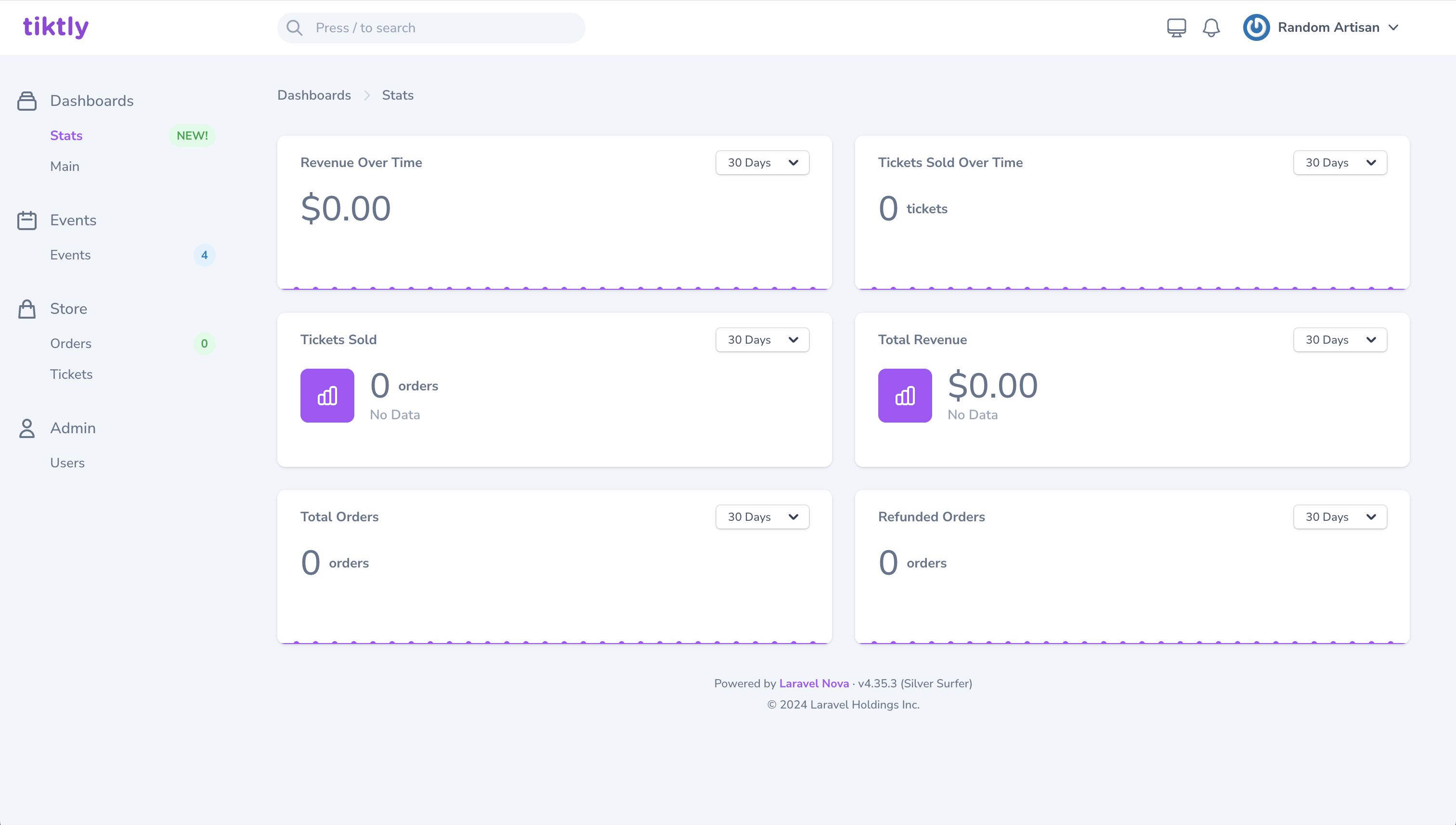
Nova:
- Nova shines when it comes to design. Its out-of-the-box interface is polished, modern, and visually appealing. The UI is clean, focusing on simplicity and functionality, making it an excellent choice if you want something that looks great without much customization. Nova’s use of TailwindCSS gives it a consistent, responsive design, making it especially suited for teams that prioritize having a beautiful, ready-to-go admin panel.
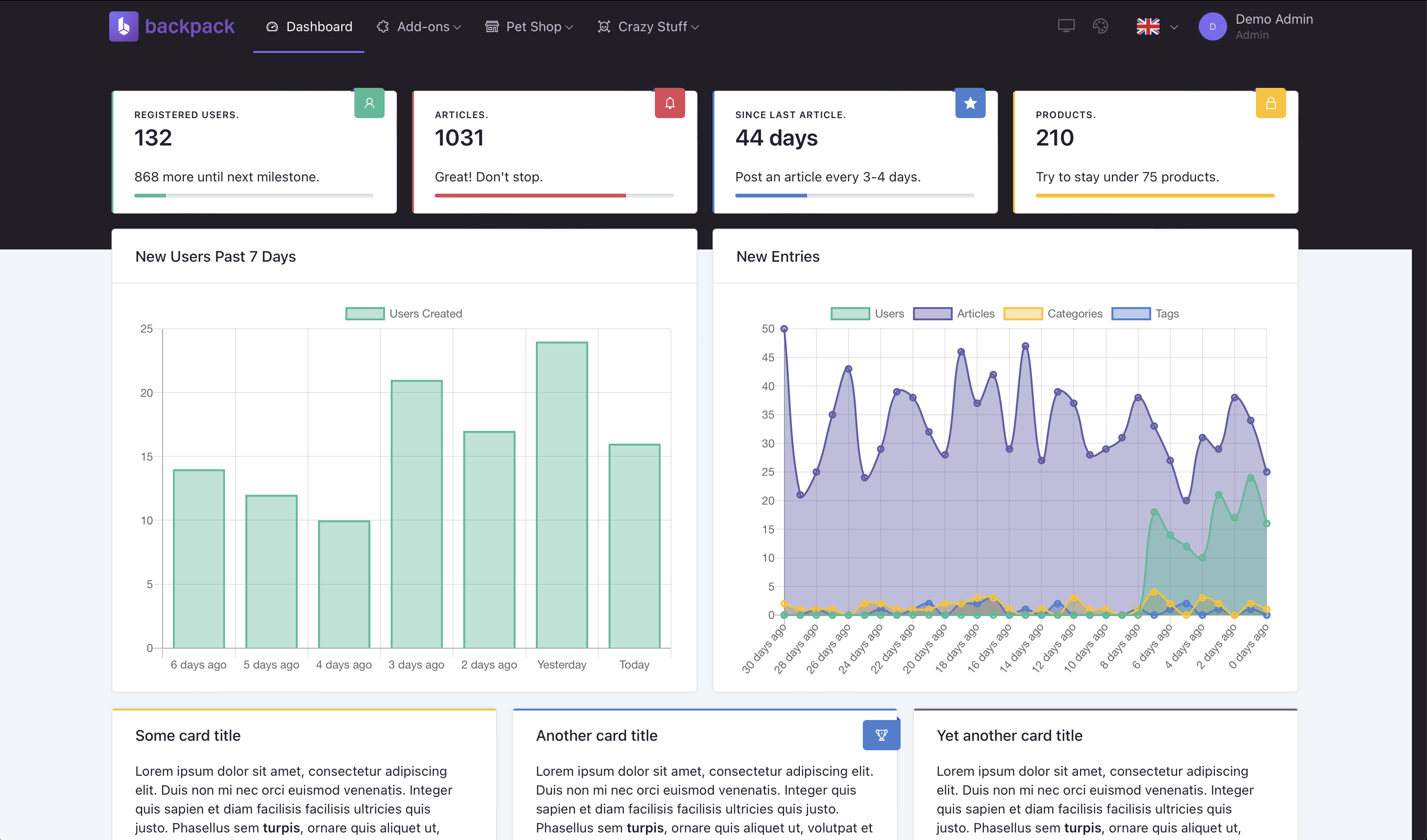
Backpack:
- Backpack focuses more on user-friendliness than aesthetics — it may not be as pretty or "different" out of the box, but it’s more functional as features add up. Its UI is built on Bootstrap 5 and the Tabler admin theme, providing a clean, familiar interface for most users. It’s not designed to stand out visually, but rather to be intuitive. While Backpack’s default UI might not be as visually striking as Nova’s, its flexibility makes it easy to customize—any HTML component from Bootstrap or Tabler can easily be added to Backpack as a Widget. This means that when you’re creating custom features, you don’t need to design from scratch. You can go to the Tabler or Bootstrap website, copy-paste a component, and make it work in your project. For developers who aren’t particularly focused on design, this is a huge win—you get a well-designed admin panel without the hassle of creating everything from scratch.
Summary:
- Want a polished, beautiful interface out of the box? Nova’s design is sleek and modern, great for projects where aesthetics matter most.
- Need design flexibility? Backpack is easy to customize and gives you more control over the look and feel of your admin panel.
- Not a fan of designing from scratch? Backpack lets you use pre-designed components from Tabler and Bootstrap, giving your custom features a polished look with minimal effort.
Conclusion
Choosing between Backpack and Nova ultimately comes down to your project’s specific needs. Both admin panels are powerful tools that have been around for years, and both will serve you well in a lot of cases. But the right choice depends on what you value most in your project.
-
If you’re looking for a feature-packed solution that works great out of the box and integrates tightly with Laravel, Vue.js, and Tailwind, then Nova is a solid choice. It’s backed by the Laravel team, comes with plenty of built-in features, and has a larger community of users and third-party add-ons. However, customization can be very challenging once you go beyond Nova’s default capabilities, and support quality has been hit-or-miss.
-
On the other hand, if you’re after flexibility and ease of customization, Backpack might be a better fit. It lets you work directly with Laravel’s familiar MVC patterns, making custom features easier to develop. While it has fewer third-party add-ons, its first-party packages are well-maintained, and it offers cutting-edge tools like an AI assistant to help you build your admin panel faster. Plus, Backpack's use of Tabler and Bootstrap gives you access to pre-designed HTML components, making it easy to create polished custom features without having to design from scratch.
At the end of the day, both tools will get the job done. If you’re sticking to default features and want a tightly engineered system, Nova might be the choice for you. But if you need more customization, prefer to stay in your comfort zone with Laravel code, and like the idea of easily adding well-designed components, Backpack will give you the freedom and flexibility to build exactly what you need.
Happy coding!